Account Section
After your trades are executed, you can monitor them in the account section located in the bottom bar.
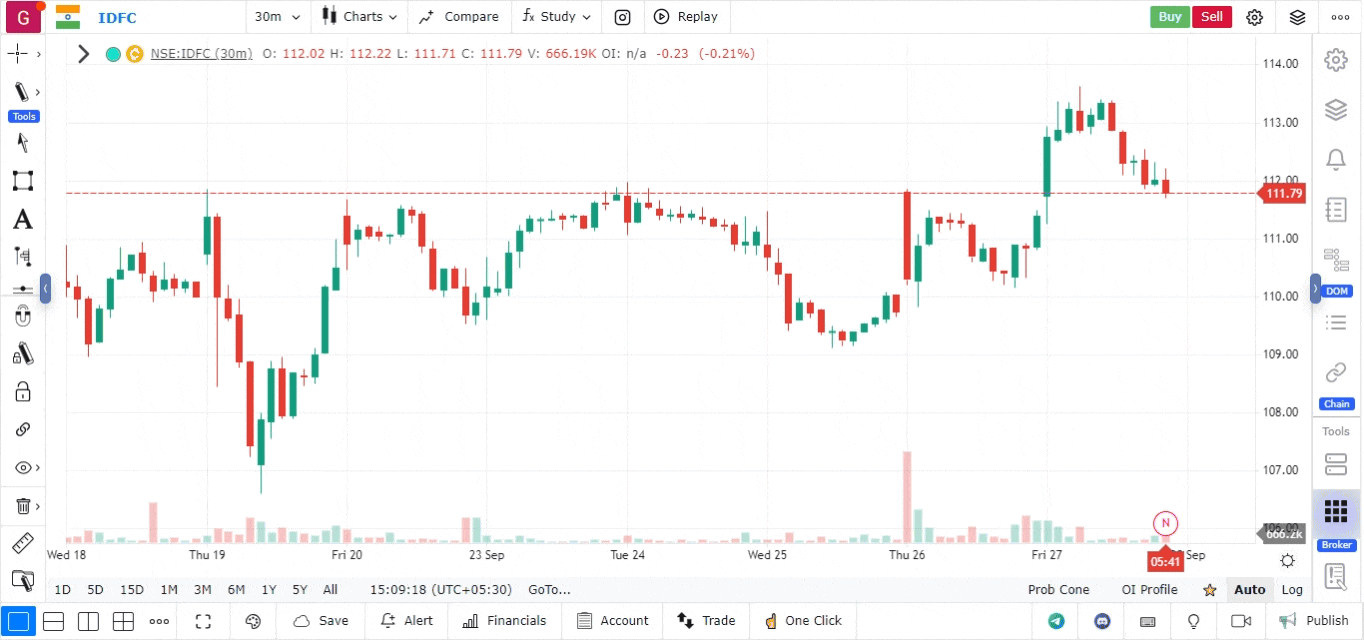
Account Section Options:
- My Orders: Shows all open and executed orders. You can adjust columns and enable the “Reason” column to understand rejections.
- My Trades: Displays details about all executed trades.
- My Positions: Lists open and closed positions.
- My Balance: Shows your account balance.
- Holdings: Displays the stocks you are holding.
- Trade Settings: Allows you to modify trade-related settings like show executions, beep on executions, etc.
- Field List: Customize which columns to display in the account view.
- Connected Broker Information: If multiple brokers are connected, you can switch between them, but note that only one broker can handle orders at a time.