Chart Events
Overview
The Chart Events feature provides users with a detailed view of important events directly on their charts. These events can significantly impact market movements, and displaying them on your chart helps you make informed trading decisions.
Accessing Chart Events
- The Chart Events can be accessed through the Settings icon located in the Top Right Corner of the chart.
- Once you click on the settings icon, select the Chart Events option from the left panel of the pop-up window to customize your event display.
Available Chart Events
-
Show Earnings
- Displays upcoming and past earnings reports of companies directly on the chart.
- This feature helps track earnings dates, which are crucial for stock price volatility.
-
Earnings Breaks
- Highlights the periods leading up to and following earnings announcements.
- This helps in understanding the price movement trends around earnings releases.
-
Insider Trading (US Markets)
- Shows insider trading activities for the US markets.
- This option indicates when individuals within a company who hold shares make trades, which can suggest potential shifts in the company’s stock.
-
Show Dividends
- Displays dividend distribution dates on the chart.
- Dividends often impact stock prices, and this feature helps you track them easily.
-
Show Splits
- Highlights stock split events on the chart.
- Knowing when a stock split has occurred can help in analyzing its impact on share prices.
-
Show Contract Expiry
- Marks the expiry dates of contracts such as futures and options.
- This is especially useful for derivatives traders to track expiry-related price movements.
-
Show Latest News
- Displays the most recent news events related to the asset on the chart.
- This helps traders stay updated with real-time news that might affect market conditions.
-
Economic Events
- Highlights major economic events that could impact the financial markets.
- Tracking economic events directly on the chart can help in anticipating market reactions to these events.
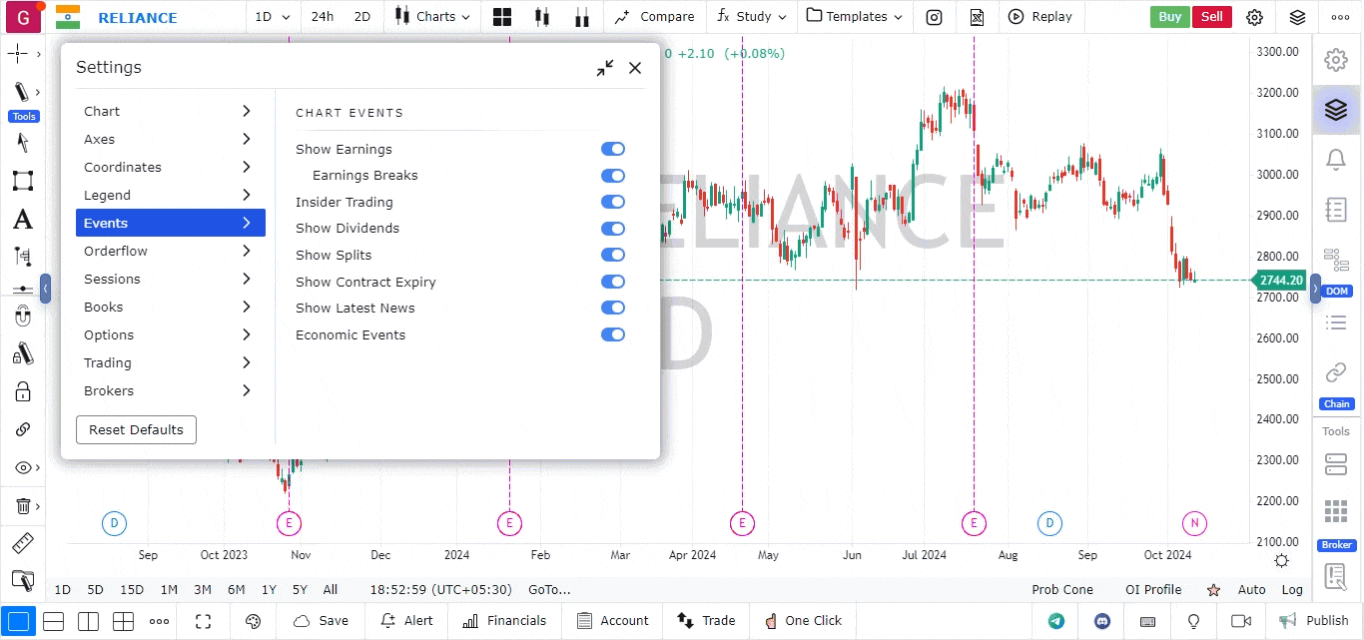
Conclusion
The Chart Events feature allows traders to integrate crucial financial events directly onto their charts, providing a more comprehensive view of factors that might influence price movements. Displaying these events helps traders make well-informed decisions, particularly around earnings releases, economic updates, and other impactful occurrences.