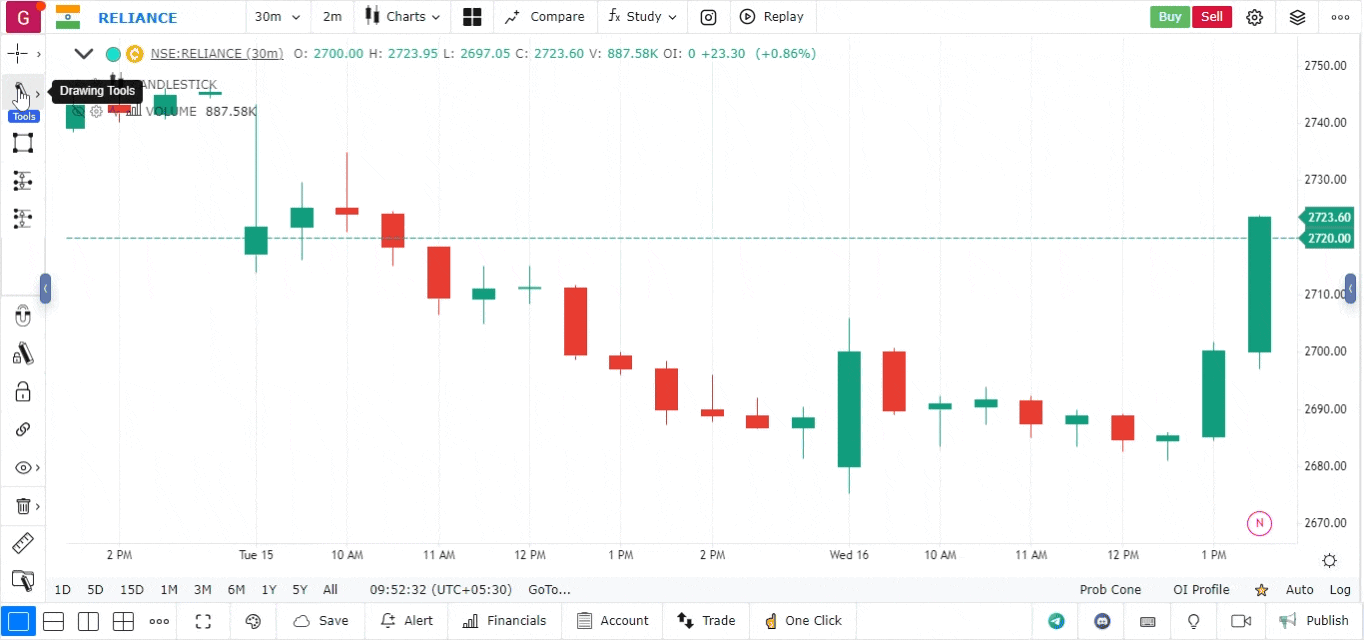Gann Emblem
The Gann Emblem is a visual representation used in technical analysis that combines W.D. Gann’s principles with geometric shapes to analyze market trends. This tool helps traders identify potential support and resistance levels by utilizing the concepts of angles and price relationships.
Overview of the Gann Emblem
The Gann Emblem consists of concentric circles and lines radiating from a central point, representing specific price levels and time intervals. This configuration allows traders to visualize the relationship between time and price movements, facilitating better decision-making in trading strategies.
Key Components of the Gann Emblem
- Central Point: The Gann Emblem is typically anchored around a significant price point, such as a major high or low, from which all other elements radiate.
- Concentric Circles: These circles represent levels of support and resistance, indicating areas where price may react or reverse.
- Radial Lines: The lines emanating from the center indicate angles that help traders identify potential market behavior based on Gann’s theories.
Steps to Use the Gann Emblem
-
Open the Platform:
- Log in to your account.
- Load the chart for the asset you wish to analyze by entering the ticker symbol.
-
Select Chart Type and Timeframe:
- Ensure your chart is set to Candlestick or another suitable type for clear visualization.
- Choose an appropriate timeframe (e.g., daily, weekly) that aligns with your trading strategy.
-
Access the Drawing Tools:
- Click on the Drawing Tools panel in the chart interface.
- Navigate to the section that includes Gann tools.
-
Locate the Gann Emblem Tool:
- Find the Gann Emblem tool within the drawing tools section.
- Select this tool to begin plotting the Gann Emblem on your chart.
-
Drawing the Gann Emblem:
- Click on the chart to define the central point for the Gann Emblem, typically at a significant price level.
- Drag to expand the emblem outward, adjusting the size and angles as necessary to fit the price range you are analyzing.
-
Customizing the Gann Emblem:
- Use the settings menu to customize the appearance of the Gann Emblem, including colors and line styles.
- You can adjust the number of circles and lines based on your analytical needs.