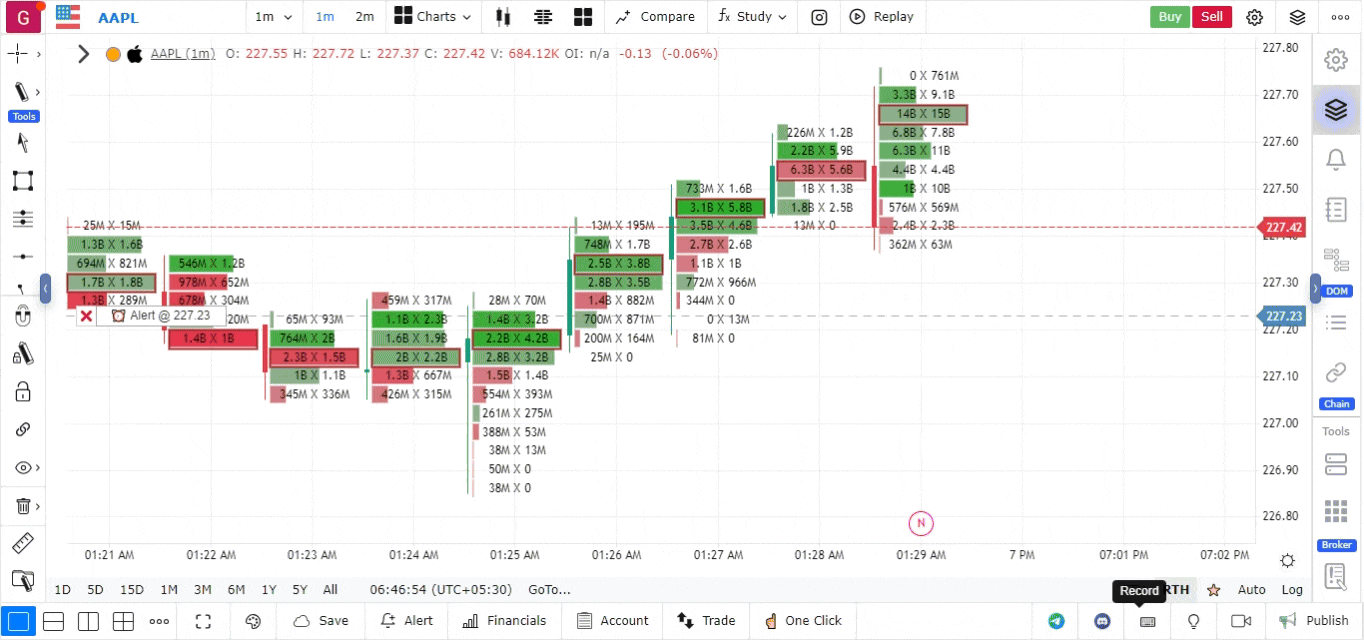Alerts: Stay Ahead of Market Movements
Successful trading hinges on timing—executing trades on the right stocks at the right moment. Alerts are an essential tool to help you stay ahead of market movements by notifying you when certain conditions are met, enabling you to capitalize on timely opportunities.
1. How to Set Alerts
GoCharting allows you to set the following types of alerts:
- Price Alerts
- Cumulative Volume Delta (1 Day)
To set alerts, follow these steps:
- Click on the “Alert” button in the bottom bar.
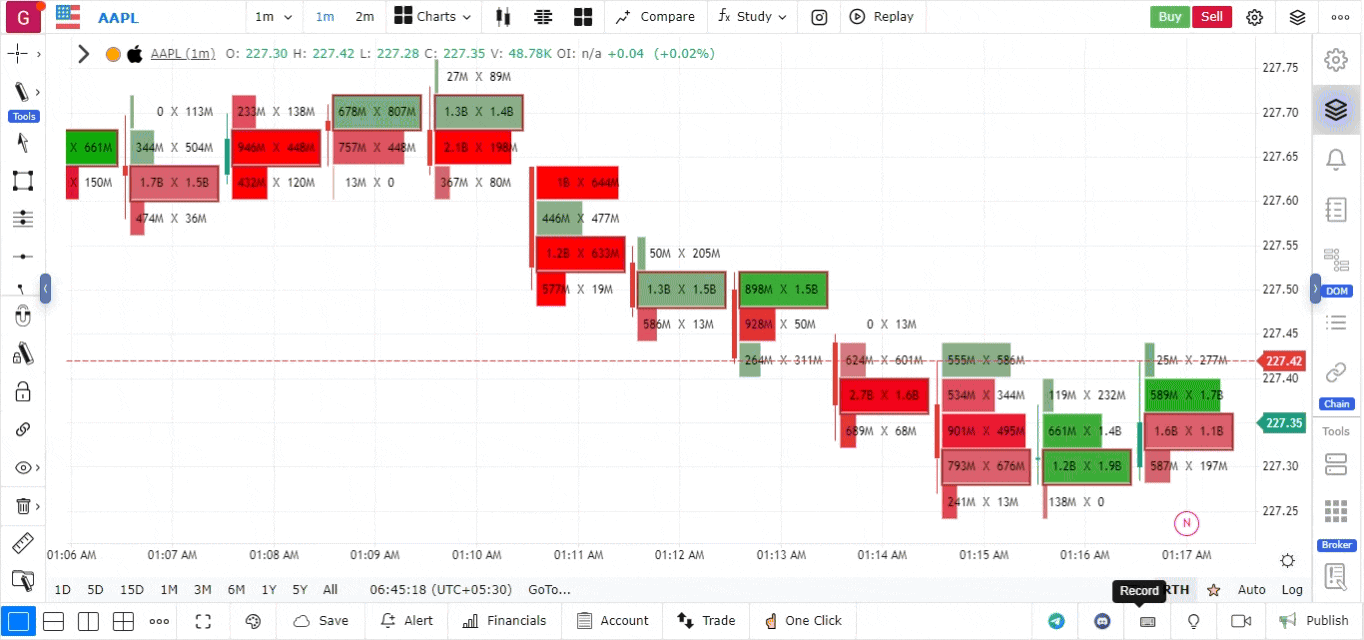
- Right-click on a price level and select the option to set an alert.
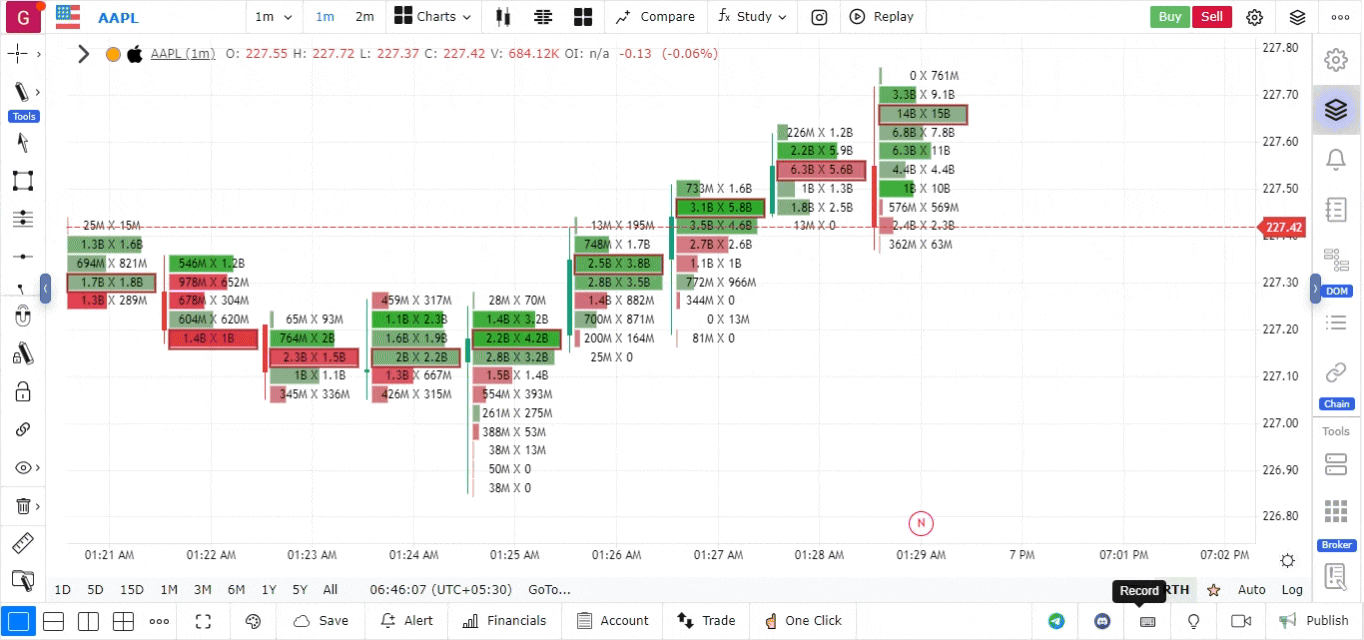
- Use the “Alert” button located on the widget bar.
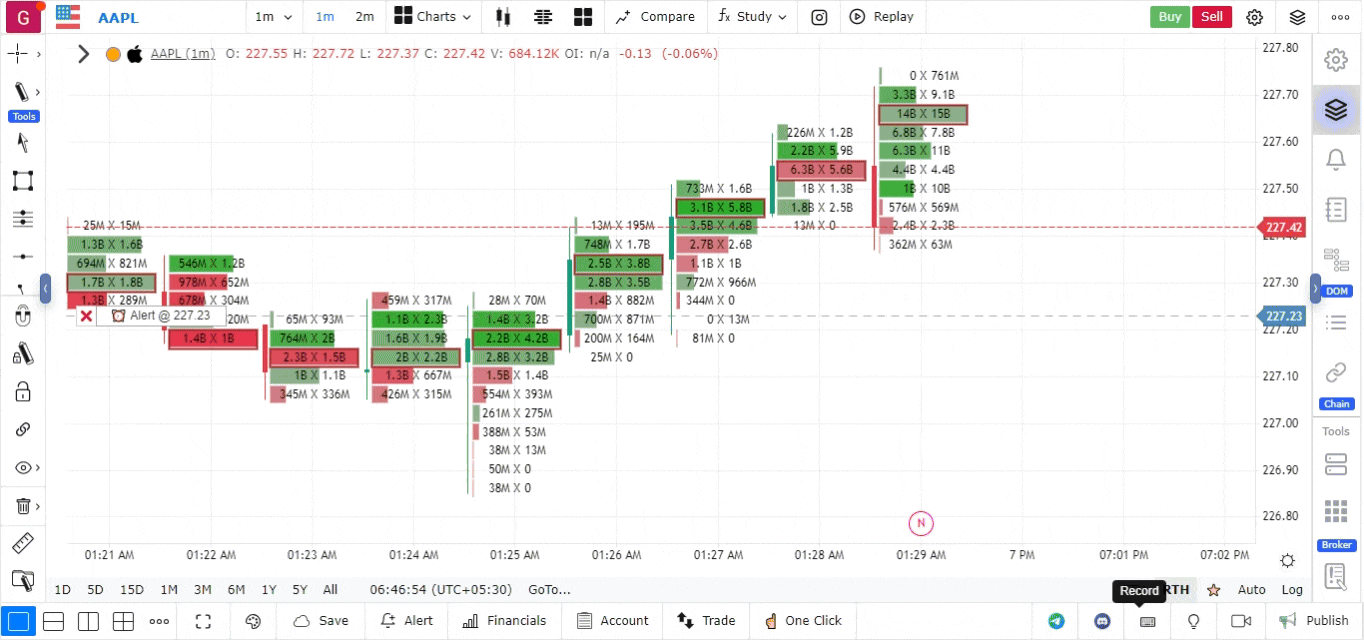
- Set alerts from the watchlist for quick access.
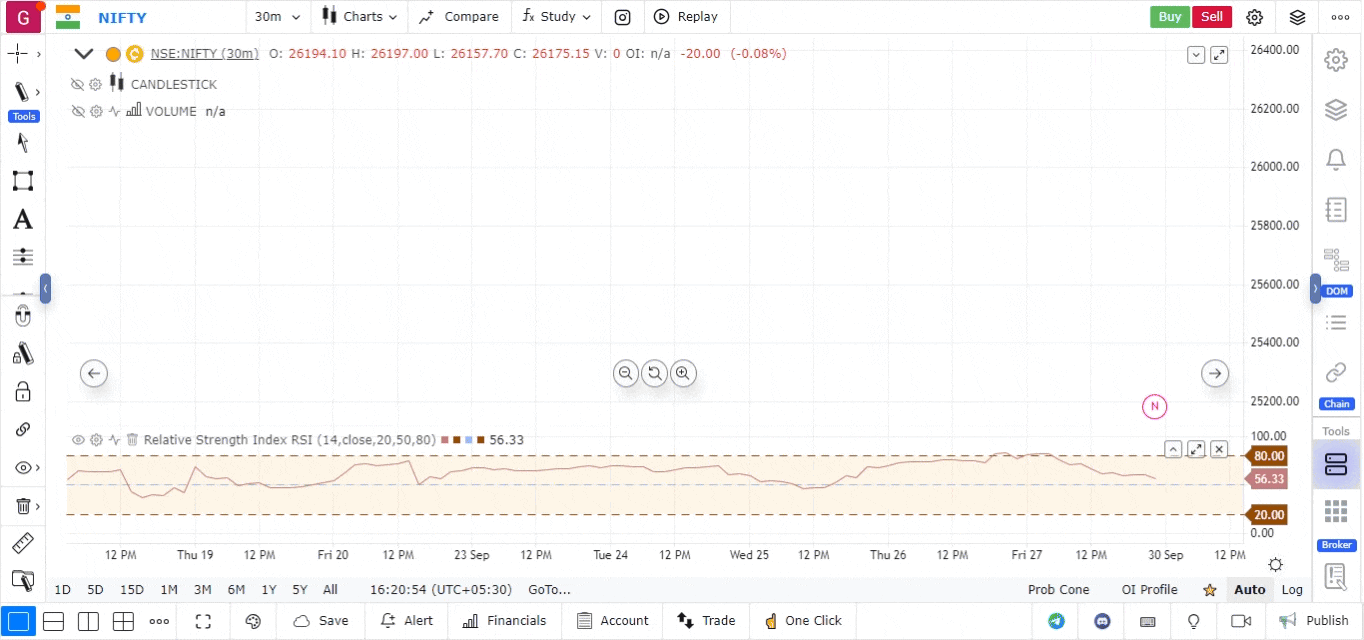
Alert Menu
In the alert menu, you can configure various parameters such as:
- Alert Type: Choose between price alerts or cumulative volume delta alerts.
- Parameters: Set the desired value for your chosen parameter and specify the frequency of the alert.
- Additional Options: Define the alert’s expiry, give it a name, customize the alert message, and select the delivery method (e.g., pop-up, sound, in-app push notifications). Webhook support will be added soon for advanced notifications.
2. Alert Manager
The Alert Manager is accessible from the widget bar. This feature allows you to modify, delete, or replay active alerts. Additionally, you can view logs of all previous alerts in the “Logs” tab for easy tracking.