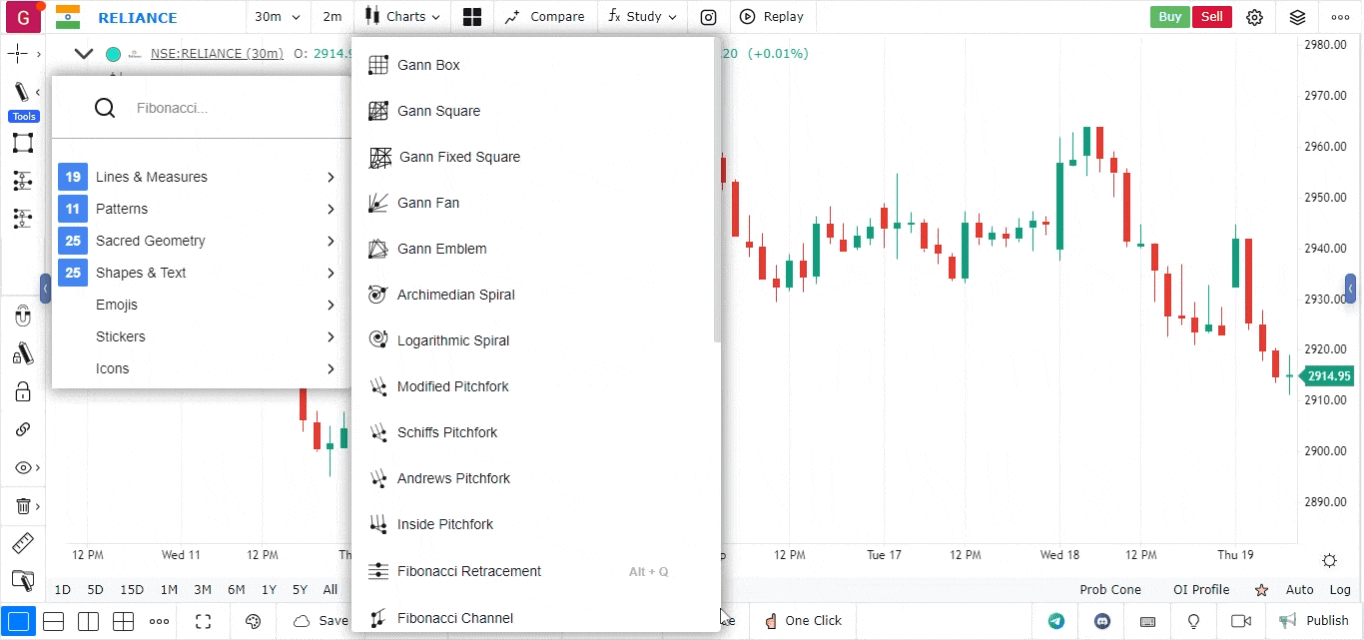Cyclic Lines Drawing Tool
The Cyclic Lines Drawing Tool is a powerful feature that allows traders to visualize cyclical patterns and price movements on their charts. This tool helps in identifying recurring cycles in market behavior, which can be crucial for predicting future price movements.
Overview of Cyclic Lines Drawing Tool
The Cyclic Lines tool enables traders to draw lines that represent various cycles in price movements, making it easier to observe trends and potential turning points. This can be particularly useful in analyzing assets with predictable cycles, such as commodities or seasonal stocks.
Key Features of the Cyclic Lines Drawing Tool
-
Cycle Visualization: The tool allows traders to create visual representations of cycles, which can help identify patterns in price movements over specific intervals.
-
Customizable Line Properties: Traders can customize the appearance of the cyclic lines, including color, thickness, and style, to enhance clarity and visual appeal.
-
Integration with Other Analysis Tools: Cyclic lines can be used in conjunction with other technical indicators and drawing tools to provide a more comprehensive analysis.
Steps to Use the Cyclic Lines Drawing Tool
-
Open the Platform:
- Log in to your account.
- Load the chart for the asset you wish to analyze.
-
Select Chart Type and Timeframe:
- Ensure your chart is set to Candlestick or another preferred type for better visualization.
- Choose a suitable timeframe that matches your analysis (e.g., daily, weekly).
-
Access the Drawing Tools Section:
- Click on the Drawing Tools panel in the chart interface.
- Locate the Cyclic Lines Drawing Tool.
-
Draw Cyclic Lines on the Chart:
- Click on the chart to start drawing the first line representing a cycle.
- Drag the cursor to set the end of the cycle and release the mouse button to create the line.
- Repeat the process for additional cycles as needed.
-
Customize Each Line:
- After drawing, you can customize the appearance of each cyclic line by selecting it and accessing the properties menu. Adjust colors, thickness, and line style as desired.
-
Analyze the Cycles:
- Observe how the cyclic lines relate to price action. Look for areas where price has previously reversed or consolidated in relation to the drawn cycles.