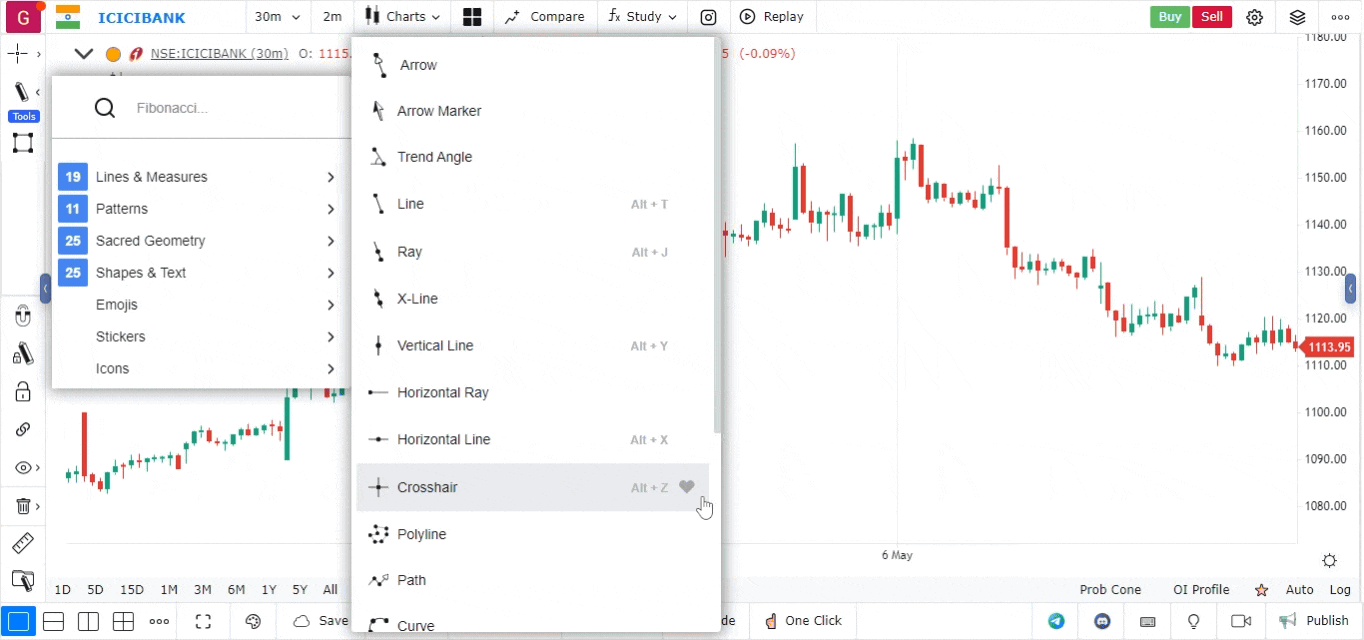The Long Position Drawing Tool
The Long Position Drawing Tool is a valuable feature that allows traders to visually represent potential long (buy) positions on their charts. This tool helps users assess risk-reward ratios, set target prices, and define stop-loss levels for their trades. By illustrating potential long positions, traders can enhance their decision-making process and improve their overall trading strategy.
How to Use the Long Position Drawing Tool
-
Open the Chart:
- Log into your account.
- Load the chart for the asset or financial instrument you wish to analyze.
-
Access the Drawing Tools Menu:
- Locate the drawing tools menu, typically found on the left side or at the top of the platform interface.
- Click on the drawing tools icon to open a list of available tools.
-
Select the Long Position Drawing Tool:
- From the list of tools, choose the Long Position Drawing Tool.
- The icon for this tool usually resembles an upward arrow or a long position marker.
-
Draw the Long Position:
- Click on the chart at the price level where you intend to enter the long position.
- Drag your cursor to define the desired target price level for your exit.
- Release the mouse button to finalize the drawing.
-
Customize the Long Position (Optional):
- Right-click on the drawn position to access customization options.
- You can adjust parameters like entry price, target price, stop-loss level, and colors to match your chart’s theme or enhance visibility.
-
Review the Risk-Reward Ratio:
- The tool often provides a visual representation of the risk-reward ratio based on your entry, target, and stop-loss levels.
- This helps in assessing whether the potential reward justifies the risk taken.
-
Move or Adjust the Long Position:
- To reposition the long position, click and drag it to a new location.
- If you want to delete the entire position, right-click on it and select the delete option.