The Ray Drawing Tool
The Ray Drawing Tool is a versatile tool used for extending a line infinitely in one direction. This tool is helpful for marking trend lines, support and resistance levels, and projecting possible future price movements. The Ray Drawing Tool is particularly useful when you want to emphasize the direction of a trend beyond the current price action.
How to Use the Ray Drawing Tool
-
Open the Chart:
- Log in to your account.
- Load the chart of the asset or financial instrument you wish to analyze.
-
Access the Drawing Tools Menu:
- Look for the drawing tools menu, usually located on the left side or top toolbar of the platform interface.
- Click on the drawing tools icon to display a list of all available tools.
-
Select the Ray Tool:
- From the list of tools, select the Ray Tool.
- The Ray Tool is often represented by an icon of a line extending infinitely in one direction.
-
Draw the Ray Line:
- Click on the starting point of the ray line where you want to anchor the line.
- Drag the mouse in the direction you want the line to extend.
- Release the mouse button to set the ray line, and it will extend infinitely from the starting point in one direction.
-
Customize the Ray Line (Optional):
- Right-click on the ray line to open the customization options.
- You can change the color, thickness, and style of the line (solid, dashed, or dotted) to suit your chart preferences.
-
Move or Adjust the Ray Line:
- To adjust the ray line, click on the anchor point and drag it to reposition or modify its angle.
- If you need to remove the ray line, right-click on it and select the delete or remove option.
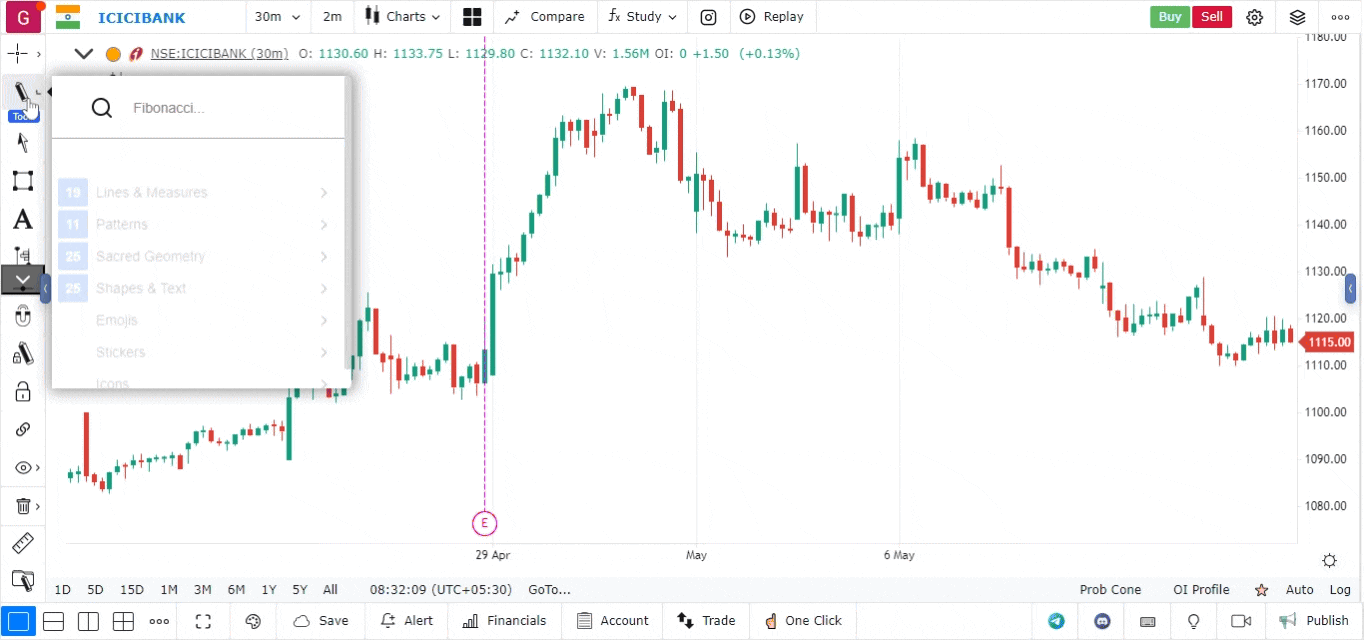
Use Cases for the Ray Drawing Tool
- Identifying Trend Lines: Use the ray tool to draw trend lines that extend into the future, helping to project possible trend directions.
- Support and Resistance Levels: Mark significant horizontal levels where the price tends to bounce off or reverse, extending them beyond the current chart.
- Breakout Confirmation: Extend lines from breakout points to track how far a breakout trend might continue.