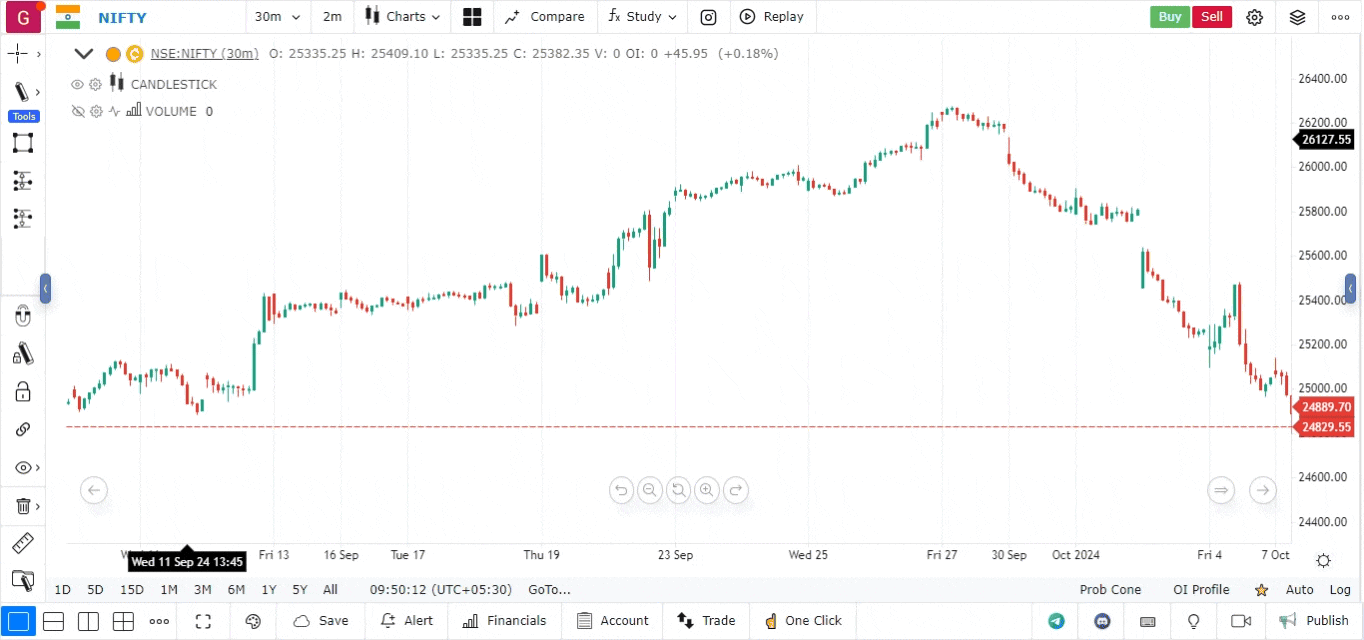Gann Box
The Gann Box is a technical analysis tool based on the principles of Gann Theory, developed by the famous trader W.D. Gann. It helps traders identify potential support and resistance levels, as well as predict future price movements based on historical price action. The Gann Box utilizes specific angles and price levels to create a visual representation of market cycles and trends.
Overview of the Gann Box
The Gann Box is designed to analyze the relationship between price and time, using geometric angles to identify key levels where price might react. This tool allows traders to forecast potential reversal points, making it a valuable addition to their trading strategies.
Key Components of the Gann Box
- Time and Price Axes: The Gann Box consists of a grid that plots time (horizontal axis) against price (vertical axis), allowing for the visualization of price movements over time.
- Gann Angles: Diagonal lines within the box represent Gann Angles, which are used to identify potential support and resistance levels based on the principle of market geometry.
- Price Levels: Specific price levels can be marked within the Gann Box to help identify significant areas where price may reverse or consolidate.
Steps to Use the Gann Box
-
Open the Platform:
- Log in to your account.
- Load the chart for the asset you wish to analyze by entering the ticker symbol.
-
Select Chart Type and Timeframe:
- Ensure your chart is set to Candlestick or another suitable type for visual clarity.
- Choose an appropriate timeframe (e.g., daily, weekly) based on your analysis.
-
Access the Drawing Tools:
- Click on the Drawing Tools panel in the chart interface.
- Navigate to the section that includes the Gann tools.
-
Locate the Gann Box Tool:
- Find the Gann Box tool within the drawing tools section.
- Select this tool to begin plotting the Gann Box on your chart.
-
Drawing the Gann Box:
- Click on the chart to define the starting point of your Gann Box.
- Drag the box to encompass the desired price range and time frame.
- Adjust the size and position as needed to fit the relevant price action.
-
Customizing the Gann Box:
- Use the settings menu to customize the appearance of the Gann Box, including colors and line styles.
- You can also add additional price levels or notes for further analysis.