Relative Strength Index (RSI)
The Relative Strength Index (RSI) is a momentum oscillator that measures the speed and change of price movements. It is widely used by traders to identify overbought or oversold conditions in an asset, helping to gauge the strength of a trend and potential reversal points.
Overview of the Relative Strength Index
- Purpose: The RSI provides insights into price momentum and helps traders identify potential buying or selling opportunities based on market conditions.
- Market Analysis: By measuring the magnitude of recent price changes, the RSI helps traders understand whether an asset is overbought or oversold, indicating possible trend reversals.
Key Features of the Relative Strength Index
- Oscillator Scale:
- The RSI is plotted on a scale from 0 to 100, with levels typically set at 30 and 70.
- An RSI above 70 indicates that an asset may be overbought, while an RSI below 30 suggests that it may be oversold.
- Trend Confirmation:
- An RSI value above 50 indicates a bullish trend, while a value below 50 indicates a bearish trend.
- The RSI can be used to confirm price trends and provide insights into potential continuation or reversal points.
- Divergence Signals:
- Divergence occurs when the price of an asset is moving in the opposite direction of the RSI. For example, if the price makes new highs while the RSI does not, it may indicate weakening momentum and a potential reversal.
How to Use the Relative Strength Index
- Open the platform
- Log in: Go to the platform and log into your account.
- Load the Chart: Select the chart for the asset or financial instrument you wish to analyze.
- Access the Indicators Section
- Click on the “Indicators” or “Studies” menu located at the top of the chart.
- Expand the list of available indicators and technical studies.
- Find and Add the Relative Strength Index (RSI)
- Search for RSI: Enter “Relative Strength Index” or “RSI” in the search bar of the indicators list.
- Add the Indicator: Click on the RSI indicator to add it to your chart. It will appear as a line graph in a separate panel below the main price chart.
- Customize the RSI Indicator
- Settings: Access the settings by right-clicking on the RSI line or clicking on the settings icon.
- Adjust the period for the RSI calculation (commonly set to 14 periods) to suit your trading strategy and the asset’s volatility.
- Customize the line color, style, and thickness according to your preferences.
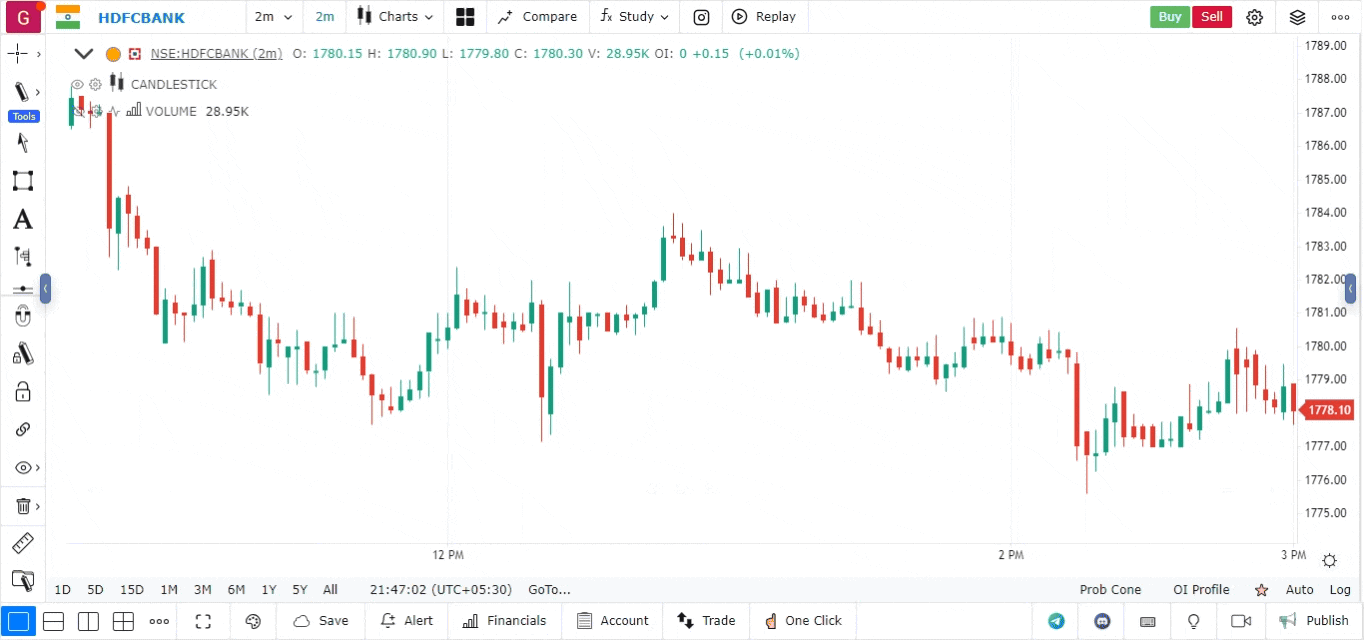
- Interpret the RSI Indicator Signals
- Overbought Conditions: An RSI reading above 70 suggests that the asset may be overbought, indicating a potential selling opportunity.
- Oversold Conditions: An RSI reading below 30 suggests that the asset may be oversold, indicating a potential buying opportunity.
- Neutral Range: RSI values between 30 and 70 suggest a neutral market, where traders may look for other signals.
- Make Trading Decisions Using the RSI Indicator
- Trend Confirmation: Use the RSI to confirm the strength of a trend. An RSI consistently above 50 reinforces a bullish trend, while consistently below 50 reinforces a bearish trend.
- Divergence Analysis: Look for divergences between the RSI and price action to identify potential reversals. If prices are making new highs or lows but the RSI is not, this could indicate a weakening trend.