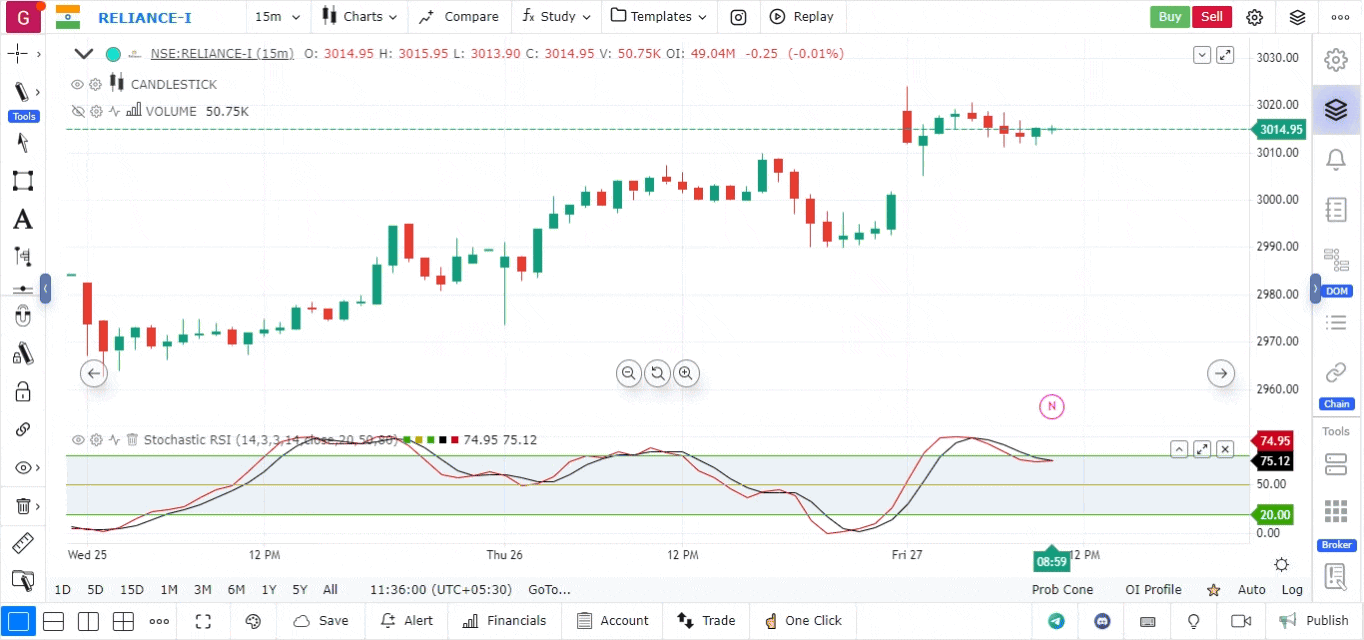Bar Replay in GoCharting
In GoCharting, the Bar Replay feature is a great free tool for backtesting. Here’s a quick guide on how to use it:
- Activate Bar Replay: Click the bar replay button located on the top bar.
- Select Starting Candle: Double-click on the candle from which you want to start the replay.
- Reset Replay: If you want to reset the replay, click the calendar symbol on the bar replay toolbar.
- Adjust Speed: Use the slider on the toolbar to adjust the replay speed to your preference.
This feature allows for effective strategy testing and analysis, making it a valuable resource for traders.