Options Settings
The Options Settings are specifically designed for the options desk, allowing users to customize their options trading experience. To access the options settings:
- Click on the Settings icon in the top-right corner of the platform.
- In the settings pop-up, select Options Settings from the left-hand panel.
Available Customization Options
-
Choose Colors for Call and Put
- Users can assign specific colors to Call and Put options to easily differentiate them visually on the platform.
-
Pricing Model
- You can select the desired pricing model for options from the following choices:
- Black-Scholes: A standard model used for pricing European-style options.
- Black-Scholes 76: A variant of the Black-Scholes model that includes features like futures contracts.
- Binary: For pricing binary options.
- You can select the desired pricing model for options from the following choices:
-
Paper Entry and Exit Based on LTP or BID/ASK
- This setting allows you to choose how paper trades (simulated trades) are executed:
- Based on LTP (Last Traded Price) or
- Based on the Bid/Ask spread.
- This setting allows you to choose how paper trades (simulated trades) are executed:
-
Payoff Charts
- For payoff charts, you can configure the display to show:
- Different standard deviations to reflect volatility.
- The breakeven point to understand the profitability of an options strategy.
- For payoff charts, you can configure the display to show:
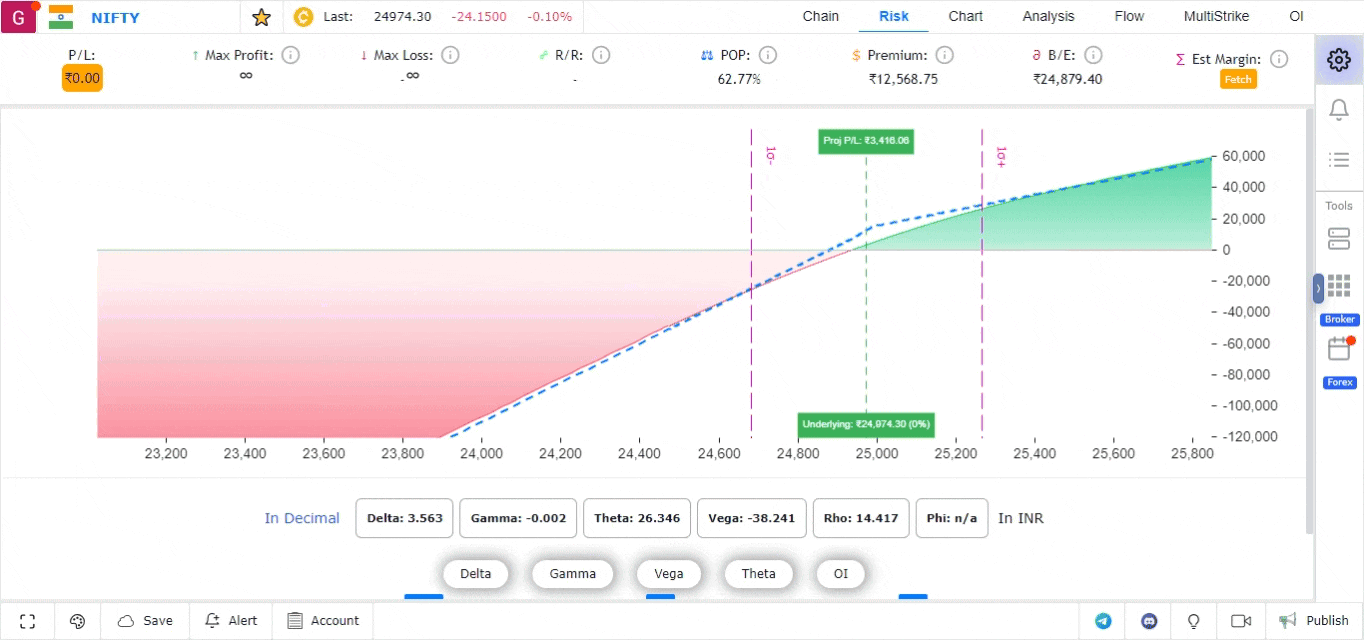
These settings allow traders to personalize their experience and optimize their options trading strategies using the platform.