TD Sequential Indicator
The TD Sequential Indicator is a powerful technical analysis tool developed by Tom DeMark. It is designed to identify potential reversal points in the market by analysing price action over a specified number of periods. The TD Sequential Indicator is widely used by traders to spot exhaustion patterns and make informed trading decisions.
What is the TD Sequential Indicator?
The TD Sequential Indicator consists of two components: the TD Setup and the TD Countdown. It uses a sequence of counts based on price movements to signal potential trend reversals.
Key Features:
- Reversal Identification: The TD Sequential helps traders identify potential exhaustion points in both bullish and bearish trends.
- Two Components: The indicator provides both setup and countdown phases, enhancing its predictive capabilities.
- Visual Signals: The indicator generates clear visual signals on the chart, making it easy for traders to interpret.
TD Sequential Components
1. TD Setup
- Definition: The TD Setup counts a sequence of 9 consecutive closes that are higher (in an uptrend) or lower (in a downtrend) than the close 4 periods earlier.
- Buy Setup: A buy setup is confirmed when a sequence of 9 consecutive bars closes lower than the close 4 periods earlier, indicating potential bullish reversal.
- Sell Setup: A sell setup is confirmed when a sequence of 9 consecutive bars closes higher than the close 4 periods earlier, indicating potential bearish reversal.
2. TD Countdown
- Definition: The TD Countdown counts the number of consecutive closes that are lower (for a buy countdown) or higher (for a sell countdown) than the close 2 periods earlier, aiming to confirm potential reversals indicated by the setup.
- Countdown Completion: The countdown is complete when a total of 13 counts are reached, indicating potential exhaustion in the current trend.
How to Add the TD Sequential Indicator
- Open the platform:
- Navigate to the platform and select the asset you wish to analyse.
- Access the Indicators Menu:
- Click on the Indicators menu located in the top toolbar.
- Add the TD Sequential Indicator:
- Search for “TD Sequential” in the indicators search bar.
- Click on the TD Sequential Indicator to add it to your chart.
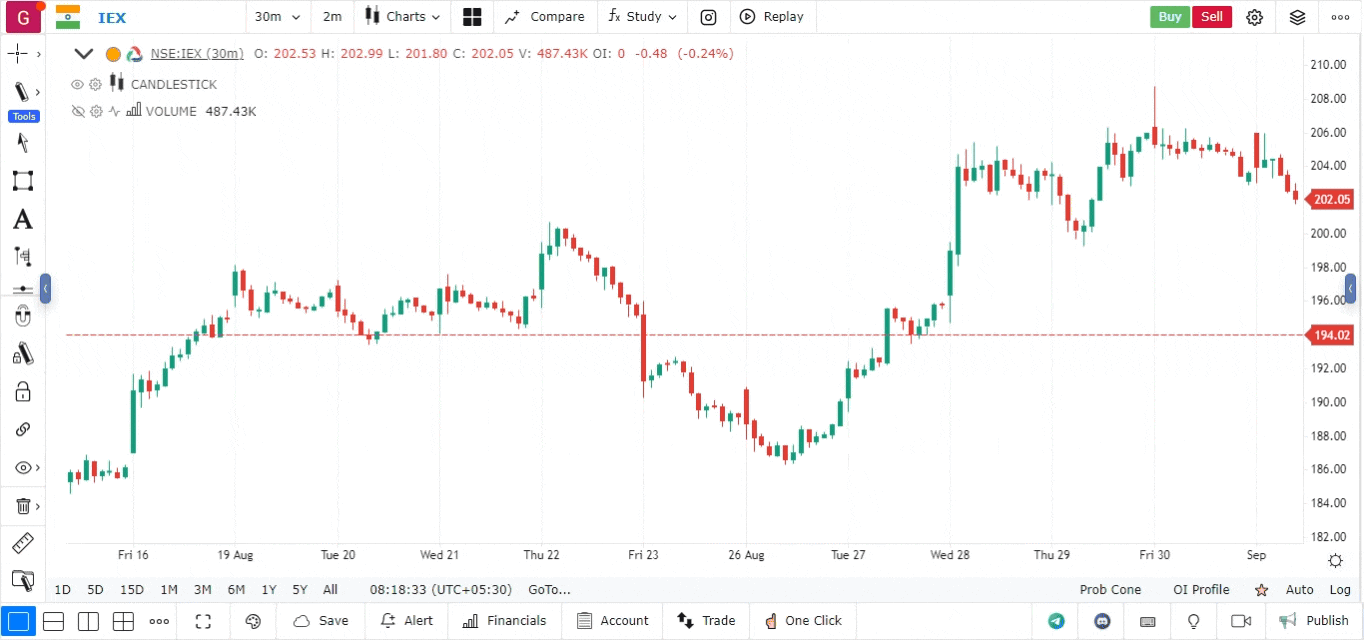
- Customize Settings:
- After adding the indicator, you can customize the following settings:
- Setup Period: Define the number of periods for the TD Setup.
- Countdown Period: Define the number of periods for the TD Countdown.
- Style: Adjust the colours, line thickness, and visibility settings for better clarity on your chart.
- After adding the indicator, you can customize the following settings:
How to Interpret the TD Sequential Indicator
- Identifying Potential Reversals:
- Buy Signal: When the TD Setup reaches a count of 9, followed by a successful TD Countdown reaching 13, it indicates a potential bullish reversal.
- Sell Signal: When the TD Setup reaches a count of 9, followed by a successful TD Countdown reaching 13, it indicates a potential bearish reversal.
- Confirmation of Reversals:
- Always look for confirmation from other indicators or chart patterns before taking trading positions based on the TD Sequential signals.
- Support and Resistance Levels:
- The indicator can help traders identify key support and resistance levels, providing insights into where price reversals may occur.