Price Oscillator (PO) Indicator
The Price Oscillator (PO) is a technical indicator that measures the difference between two moving averages of an asset’s price. It helps traders identify the strength and direction of a trend, as well as potential reversal points. The Price Oscillator provides insights into price momentum by highlighting the relationship between short-term and long-term price movements.
Overview of the Price Oscillator Indicator
- Purpose: The PO aims to identify the trend’s strength and direction by analyzing the difference between two moving averages, making it easier for traders to spot potential buy or sell signals.
- Market Analysis: The PO is particularly useful in trending markets, where it can indicate whether the current price movement is strong enough to continue or if a reversal is likely.
Key Features of the Price Oscillator Indicator
- Moving Average Difference:
- The Price Oscillator calculates the difference between a shorter-term moving average and a longer-term moving average, providing a clear view of price momentum.
- The most commonly used moving averages are the 12-period and 26-period moving averages, but these can be adjusted based on trading preferences.
- Trend Identification:
- A positive Price Oscillator indicates that the short-term moving average is above the long-term moving average, suggesting a bullish trend.
- A negative Price Oscillator indicates that the short-term moving average is below the long-term moving average, suggesting a bearish trend.
- Zero Line Crossover:
- The PO crosses above the zero line to signal a potential buying opportunity, while a crossover below the zero line indicates a potential selling opportunity.
How to Use the Price Oscillator
- Open the platform
- Log in: Go to the platform and log into your account.
- Load the Chart: Select the chart for the asset or financial instrument you wish to analyze.
- Access the Indicators Section
- Click on the “Indicators” or “Studies” option located at the top of the chart.
- Expand the list of available indicators and technical studies.
- Find and Add the Price Oscillator (PO)
- Search for PO: Enter “Price Oscillator” or “PO” in the search bar of the indicators list.
- Add the Indicator: Click on the Price Oscillator to add it to your chart. It will appear as a line graph in a separate panel below the main price chart.
- Customize the Price Oscillator
- Settings: Access the settings by right-clicking on the PO line or clicking on the settings icon.
- Adjust the parameters for the moving averages, including the periods for both the short-term and long-term averages.
- Modify the line color, style, and thickness according to your preferences.
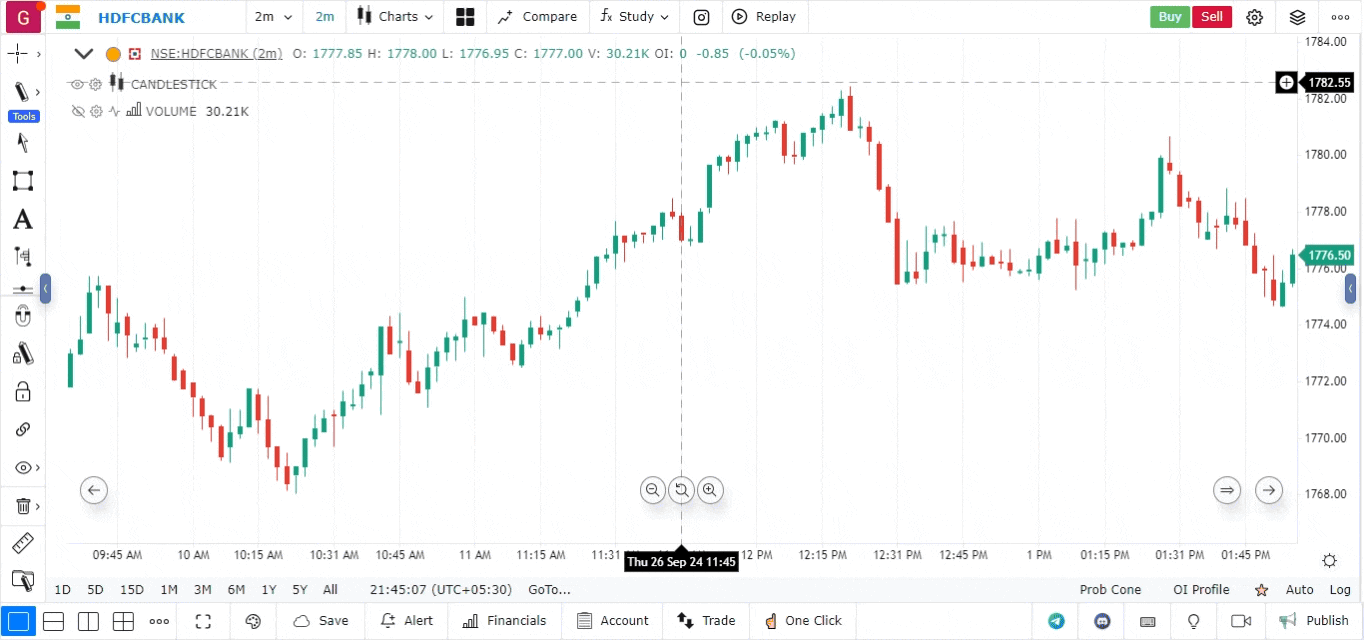
- Interpret the Price Oscillator Signals
- Buy Signals: When the Price Oscillator crosses above the zero line, it can indicate a potential buying opportunity, suggesting that the short-term momentum is strengthening.
- Sell Signals: When the Price Oscillator crosses below the zero line, it may signal a selling opportunity, indicating that the short-term momentum is weakening.
- Trend Confirmation: A consistently positive PO reinforces a bullish trend, while a consistently negative PO reinforces a bearish trend.
- Make Trading Decisions Using the Price Oscillator
- Trend Following: Use the PO to confirm the direction and strength of a trend. A rising PO in a bullish market can validate the strength of the uptrend.
- Divergence Analysis: Look for divergences between the PO and price action. If the price is making new highs but the PO is not following suit, this could indicate a weakening trend.