The Draw Line Tool
The Draw Line Tool is a fundamental feature that allows you to create straight lines on your chart to highlight trends, support and resistance levels, or other significant points. Drawing lines on your chart is crucial for technical analysis as it helps to visualize patterns and make more informed trading decisions.
How to Use the Draw Line Tool
-
Open the Chart:
- Log into your account.
- Load the chart of the asset or financial instrument you wish to analyze.
-
Access the Drawing Tools Menu:
- Look for the drawing tools menu, which is usually located on the left side or top of the platform interface.
- Click on the drawing tools icon to open a list of available tools.
-
Select the Line Tool:
- From the list of drawing tools, choose the Line Tool. It is typically represented by a straight line icon.
- This tool is used for drawing trend lines, horizontal lines, or any other straight lines on the chart.
-
Draw the Line:
- Click on the starting point where you want to draw the line on the chart.
- Drag the mouse to the desired endpoint to create the line.
- Release the mouse button to place the line on the chart.
-
Customize the Line (Optional):
- Once the line is placed, you can customize its appearance by right-clicking on it.
- You can change the line’s color, thickness, style (solid, dashed, dotted), and other visual properties to make it stand out on your chart.
-
Move or Adjust the Line:
- To reposition or adjust the line, click and drag it to a new location or adjust its length by dragging the endpoints.
- You can also remove the line by right-clicking on it and selecting the delete or remove option.
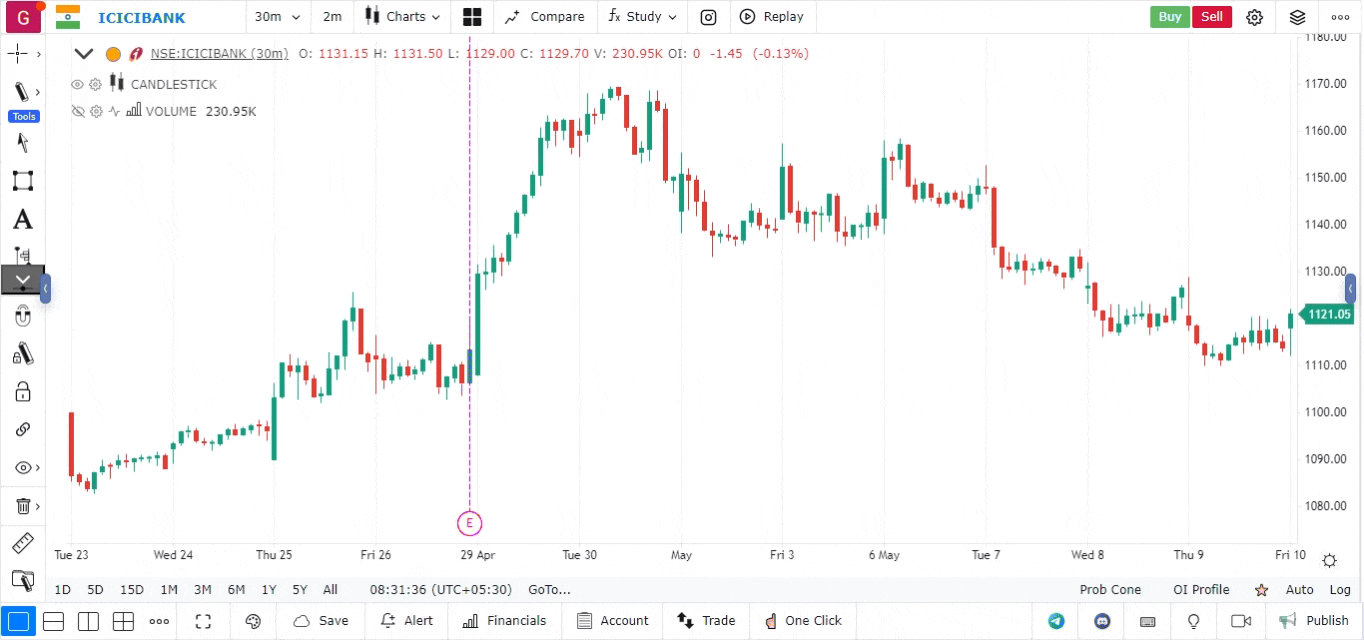
Use Cases for the Draw Line Tool
- Trend Lines: Draw upward or downward sloping lines to identify the direction of the trend.
- Support and Resistance Levels: Use horizontal lines to mark key support and resistance levels where price tends to reverse.
- Pattern Recognition: Highlight chart patterns like channels, triangles, or flags to assist in trading decisions.
- Breakout Confirmation: Draw lines to confirm breakouts or breakdowns from specific levels on the chart.