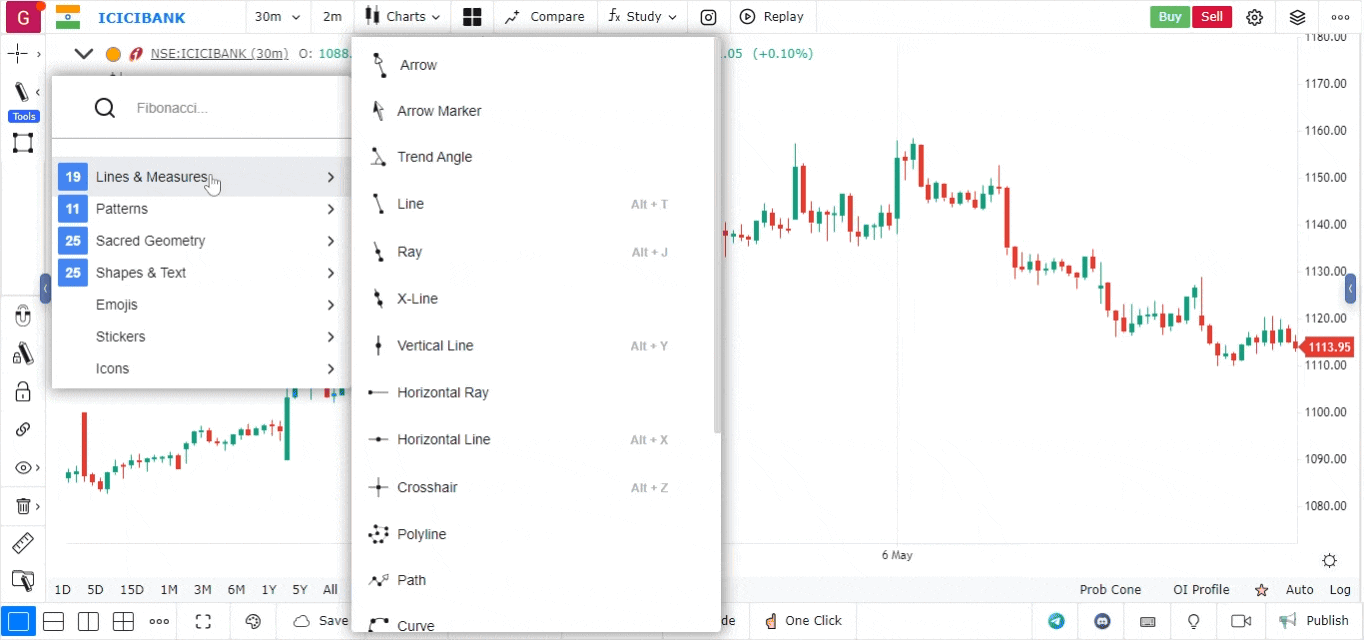The Date Range Drawing Tool
The Date Range Drawing Tool is a useful feature that allows users to select and highlight a specific time range on their charts. This tool is particularly valuable for analyzing price movements, trends, and patterns over a defined period. By visually emphasizing certain dates, traders can better understand historical price actions and make informed decisions based on their analyses.
How to Use the Date Range Drawing Tool
-
Open the Chart:
- Log into your account.
- Load the chart for the asset or financial instrument you wish to analyze.
-
Access the Drawing Tools Menu:
- Locate the drawing tools menu, typically found on the left side or at the top of the platform interface.
- Click on the drawing tools icon to open a list of available tools.
-
Select the Date Range Drawing Tool:
- From the list of tools, choose the Date Range Drawing Tool.
- The icon for this tool usually looks like a rectangle or a range selector.
-
Draw the Date Range:
- Click on the chart at the starting date of the range you want to highlight.
- Drag your cursor to the end date of the range you wish to cover.
- Release the mouse button to finalize the selection.
-
Customize the Date Range (Optional):
- Right-click on the selected date range to access customization options.
- You can change the color and transparency of the highlighted area to enhance visibility or to match your chart’s theme.
-
Move or Adjust the Date Range:
- To reposition the date range, click and drag the highlighted area to a new location.
- If you want to delete the date range, right-click on it and select the delete option.