Bollinger Bands % (BB%) Overview
The Bollinger Bands % (BB%) indicator is derived from the Bollinger Bands, a popular volatility indicator created by John Bollinger. While traditional Bollinger Bands consist of a middle band (the simple moving average) and two outer bands (standard deviations away from the middle band), the BB% expresses the price’s position relative to the upper and lower Bollinger Bands as a percentage. This helps traders assess whether the asset is overbought or oversold.
Key Features of Bollinger Bands %:
- Volatility Assessment: Provides insights into market volatility and potential price reversals.
- Overbought/Oversold Levels: Indicates overbought (above 100%) or oversold (below 0%) conditions, helping traders identify potential trading opportunities.
- Dynamic Range: Adapts to changing market conditions, making it suitable for various trading strategies.
Calculation of Bollinger Bands %
Bollinger Bands % is calculated using the following formula:
Where:
-
: The closing price of the asset.
-
: The upper Bollinger Band, calculated as:
- Lower Band: The lower Bollinger Band, calculated as:
-
: The simple moving average over the specified number of periods (n).
-
: A constant that typically equals 2, representing the number of standard deviations away from the SMA.
Using the Bollinger Bands %
To effectively analyze the Bollinger Bands %, follow these steps:
-
Load the Chart for the Asset:
- Open the platform.
- Load the chart for the specific asset you wish to analyze.
-
Set the Timeframe:
- Choose an appropriate timeframe for your analysis (e.g., daily, hourly). The BB% can be applied to various timeframes.
-
Add the Bollinger Bands % Indicator:
- Navigate to the Indicators section on the platform.
- Search for Bollinger Bands % in the list of available indicators.
- Click on the BB% to add it to your chart. It will appear in a separate panel below the main price chart.
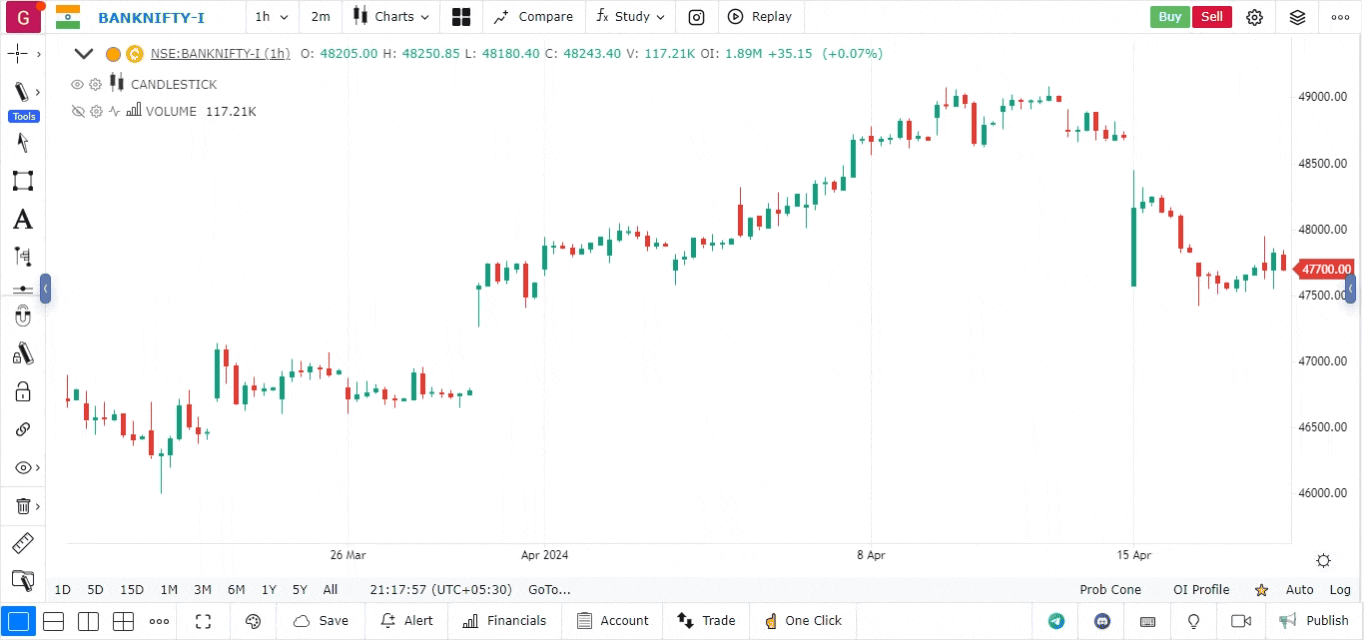
- Interpret Signals:
- Above 100%: Indicates that the price is above the upper Bollinger Band, suggesting overbought conditions. This could signal a potential price reversal or correction.
- Below 0%: Indicates that the price is below the lower Bollinger Band, suggesting oversold conditions. This could signal a potential price reversal or rally.
- Range Analysis: The BB% typically fluctuates between 0% and 100%. Movements toward the extremes (0% or 100%) can indicate strong price momentum or pot