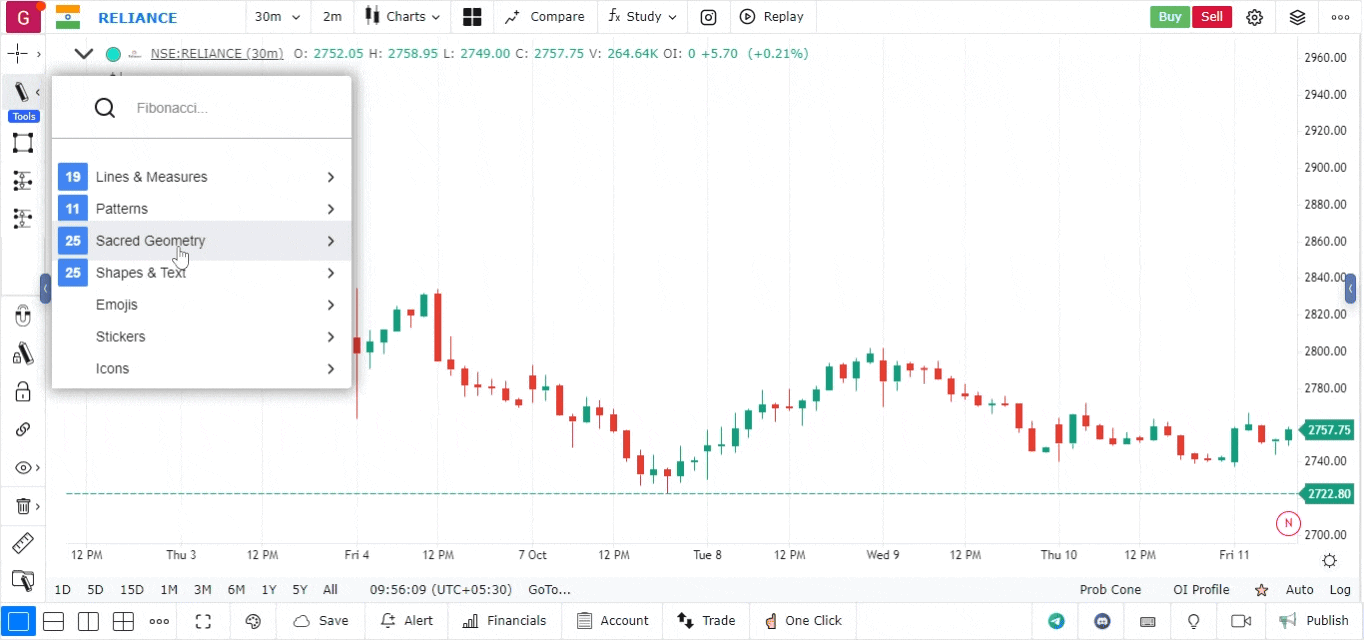Schiff’s Pitchfork
Schiff’s Pitchfork is a technical analysis tool that provides traders with potential support and resistance levels based on historical price movements. It is a modification of the traditional pitchfork tool and is useful for identifying price trends, retracement levels, and potential reversal points.
Overview of Schiff’s Pitchfork
Schiff’s Pitchfork consists of three parallel lines (the median line and two outer lines) that are drawn based on three significant price points (swing highs and lows). This tool helps traders gauge price action and can assist in making informed trading decisions.
Key Components of Schiff’s Pitchfork
-
Anchor Points: Schiff’s Pitchfork is created using three anchor points:
- The first anchor point (A) is usually the most recent significant swing high or low.
- The second anchor point (B) is the next significant swing high or low.
- The third anchor point (C) is another significant swing high or low.
-
Median Line: The central line that runs through the anchor points. It can serve as a dynamic support and resistance level.
-
Upper and Lower Parallel Lines: These lines run parallel to the median line and indicate potential areas where the price may reverse or continue its trend.
Steps to Use Schiff’s Pitchfork
-
Open the Platform:
- Log in to your account.
- Load the chart for the asset you want to analyze by entering the ticker symbol.
-
Select Chart Type and Timeframe:
- Ensure your chart is set to Candlestick or another suitable type for clear visualization.
- Choose an appropriate timeframe (e.g., daily, weekly) that aligns with your trading strategy.
-
Access the Drawing Tools:
- Click on the Drawing Tools panel in the chart interface.
- Locate the section that includes pitchfork tools.
-
Select the Schiff’s Pitchfork Tool:
- Find the Schiff’s Pitchfork tool within the drawing tools section.
- Select this tool to begin plotting the pitchfork on your chart.
-
Drawing Schiff’s Pitchfork:
- Click to place the first anchor point (A) at a significant swing high or low.
- Click again to place the second anchor point (B) at the next swing high or low.
- Finally, click to place the third anchor point (C) at another significant swing high or low.
- The pitchfork will automatically draw the median line and the parallel lines based on your anchor points.
-
Customizing Schiff’s Pitchfork:
- Use the settings menu to customize the appearance of the pitchfork, including colors and line styles.
- Adjust the spacing between the lines if necessary, based on your analysis needs.