Gann Square
The Gann Square, also known as the Square of Nine, is a powerful technical analysis tool based on W.D. Gann’s theories. It helps traders identify potential support and resistance levels, as well as predict price movements based on mathematical relationships between price and time. The Gann Square provides a unique method for visualizing market trends and can be an essential part of a trader’s toolkit.
Overview of the Gann Square
The Gann Square is a grid-based system that represents price levels and time intervals in a way that allows traders to see relationships and cycles in price movements. By plotting these levels on a square, traders can use Gann’s angles and squares to identify areas where the price may reverse or consolidate.
Key Components of the Gann Square
- Grid Structure: The Gann Square consists of a square grid that shows various price levels and time intervals, allowing for the analysis of price movements within the context of Gann’s theories.
- Gann Angles: Diagonal lines drawn from the center of the square represent Gann Angles, which indicate potential support and resistance levels based on price movement patterns.
- Price and Time Relationships: The Gann Square allows traders to analyze the relationship between price changes and time intervals, helping them predict future price behavior.
Steps to Use the Gann Square
-
Open the Platform:
- Log in to your account.
- Load the chart for the asset you wish to analyze by entering the ticker symbol.
-
Select Chart Type and Timeframe:
- Ensure your chart is set to Candlestick or another suitable type for clear visualization.
- Choose an appropriate timeframe (e.g., daily, weekly) that aligns with your trading strategy.
-
Access the Drawing Tools:
- Click on the Drawing Tools panel in the chart interface.
- Navigate to the section that includes Gann tools.
-
Locate the Gann Square Tool:
- Find the Gann Square tool within the drawing tools section.
- Select this tool to begin plotting the Gann Square on your chart.
-
Drawing the Gann Square:
- Click on the chart to define the center point of your Gann Square.
- Drag the square to encompass the relevant price range and time frame, adjusting the size as needed.
- The Gann Square will automatically generate price levels based on the center point you defined.
-
Customizing the Gann Square:
- Use the settings menu to customize the appearance of the Gann Square, including colors and line styles.
- You can add notes or additional price levels to enhance your analysis.
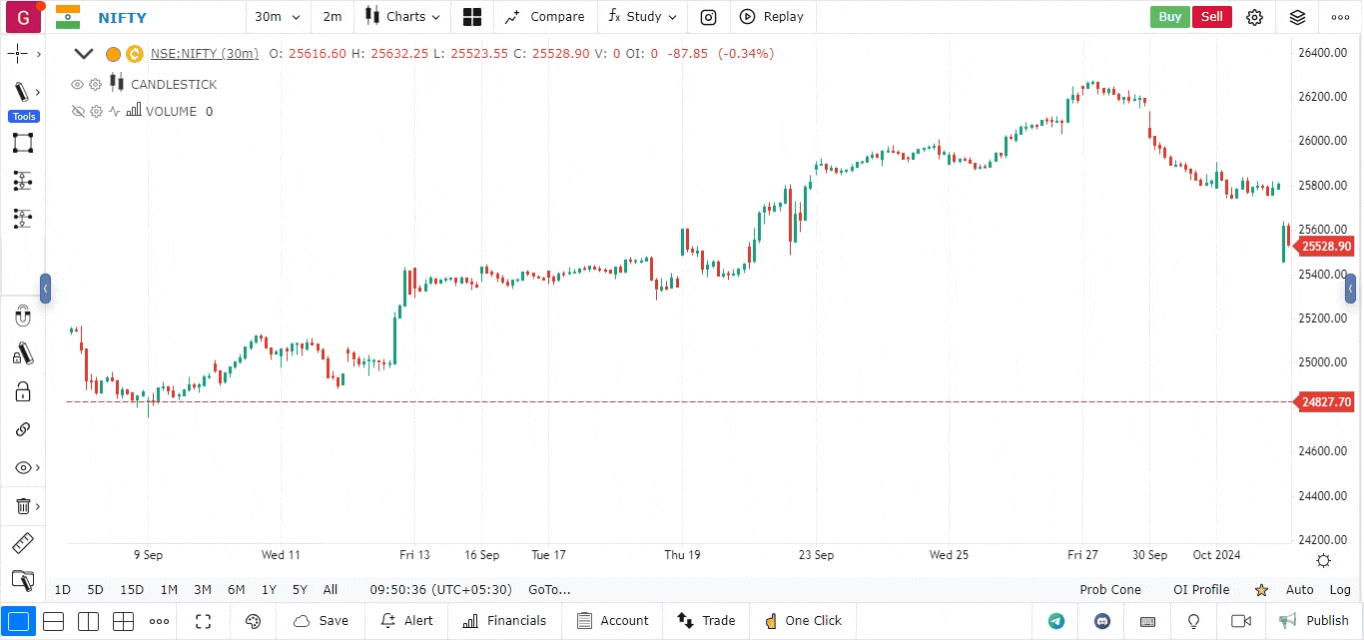
Analyzing the Gann Square
-
Identifying Support and Resistance:
- Observe where price interacts with the levels plotted within the Gann Square.
- Areas where the price bounces off or breaks through these levels can indicate potential support or resistance.
-
Utilizing Gann Angles:
- Pay attention to the Gann Angles plotted within the square.
- These angles can help you gauge the strength of trends and potential reversal points.
-
Combining with Other Indicators:
- Use the Gann Square in conjunction with other technical indicators (e.g., Fibonacci retracement, moving averages) to enhance your analysis.
- Confirm signals generated by the Gann Square with additional market data.