Center of Gravity (COG)
The Center of Gravity (COG) indicator is a technical analysis tool developed by John Ehlers. It is a leading indicator designed to identify turning points in market prices by acting as a smooth oscillator that leads price movements. The COG helps traders predict potential trend reversals by detecting the balance point, or “center of gravity,” of price movement over a specific period.
Key Features of the Center of Gravity Indicator:
- Leading Oscillator: Provides early signals of potential trend changes.
- Trend Reversal Detection: Identifies points where the market may change direction.
- Minimal Lag: Designed to react to price movements quickly with minimal lag compared to other oscillators.
Calculation of the Center of Gravity Indicator
The Center of Gravity is calculated using the following steps:
-
Weighted Calculation:
- Calculate the sum of weighted prices over a specific period (n) using the formula:
where represents each data point in the period.
-
Total Sum of the Periods:
- Calculate the sum of the periods using:
3. Center of Gravity Formula:
- The is then calculated as:
This formula gives the average location of the price data over the specified period.
Using the Center of Gravity Indicator
To effectively analyze the Center of Gravity, follow these steps:
-
Load the Chart for the Asset:
- Open the platform.
- Load the chart for the specific asset you wish to analyze.
-
Set the Timeframe:
- Choose an appropriate timeframe for your analysis (e.g., daily, hourly). The COG can be applied to various timeframes depending on your trading strategy.
-
Add the Center of Gravity Indicator:
- Navigate to the Indicators section on the platform.
- Search for Center of Gravity in the list of available indicators.
- Click on the COG indicator to add it to your chart. It will appear as an oscillator below the main price chart.
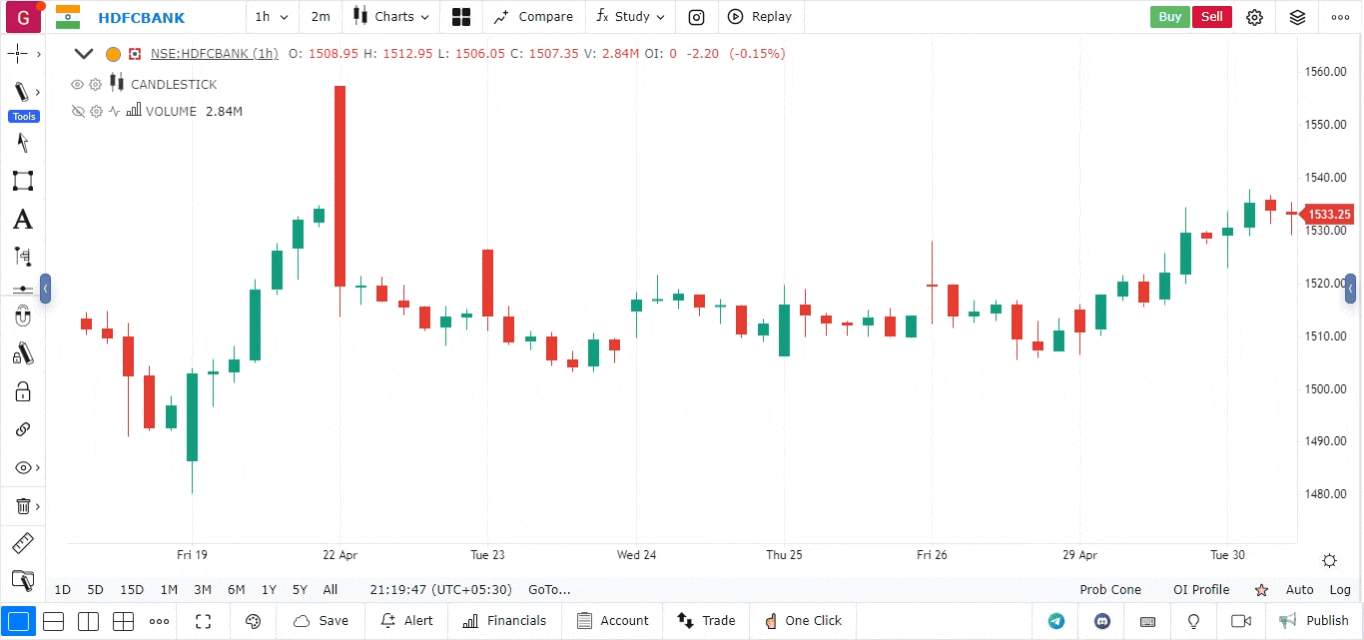
- Interpret Signals:
- Overbought Conditions: When the COG reaches higher levels, it may indicate that the market is in overbought territory, suggesting a potential downward reversal.
- Oversold Conditions: When the COG reaches lower levels, it may indicate that the market is in oversold territory, suggesting a potential upward reversal.
- Crossovers: Look for crossovers of the COG line with its signal line or with a zero line, which can signal potential trend changes.