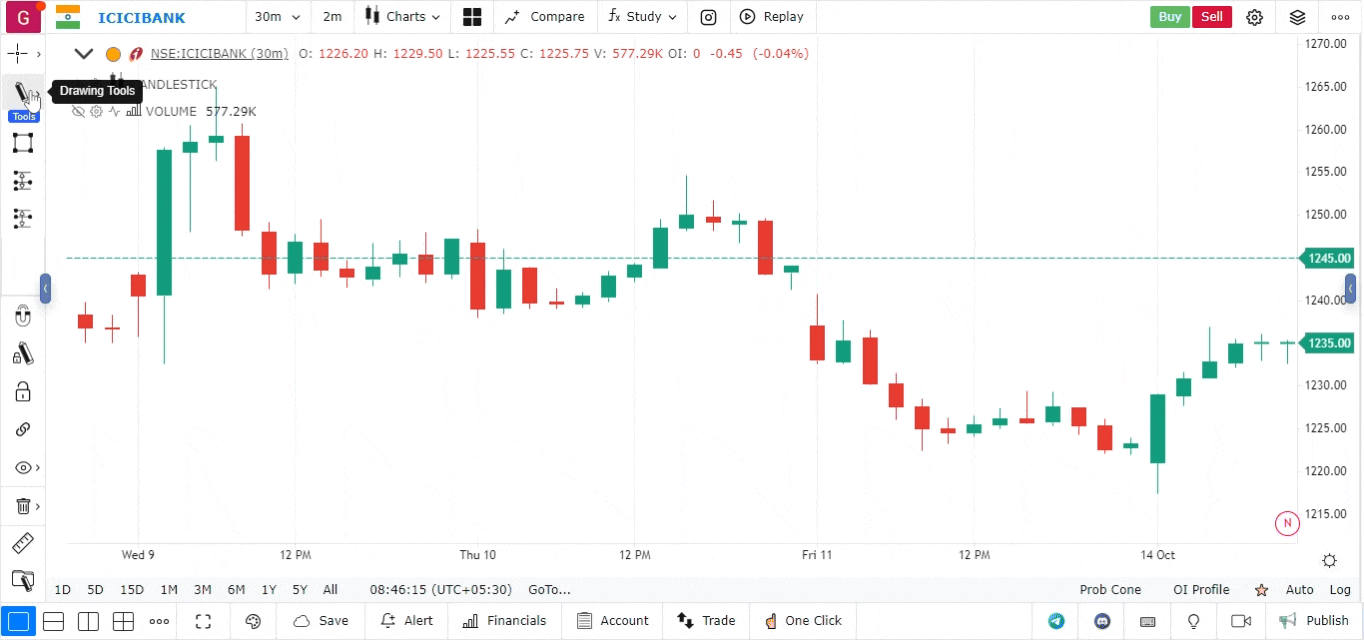Regression Channel Drawing Tool
-
Access the Drawing Tool Bar:
- Locate the drawing tool bar, which is positioned on the top left-hand side of the chart interface.
- Click on it to expand the list of available drawing tools.
-
Navigate to Shapes and Text:
- Within the expanded drawing tool bar, click on the section labeled “Shapes and Text.”
- This section contains various tools used for annotations and technical analysis on your chart.
-
Select the Regression Channel Tool:
- In the Shapes and Text menu, look for the “Regression Channel” tool.
- Click on the Regression Channel tool to activate it.
-
Drawing the Regression Channel:
- Click on the starting point in your chart where you want to begin the regression channel.
- Drag your cursor to extend the channel over the range of price action you want to analyze.
- Once you release the mouse button, the regression channel will automatically plot, showing the central regression line with parallel lines representing the channel boundaries.
-
Understanding the Components of the Regression Channel:
- The center line represents the best-fit line through the selected data points.
- The upper and lower channel lines represent a specific number of standard deviations from the center line, acting as dynamic support and resistance levels.
-
Adjusting the Regression Channel:
- You can modify the position, size, and orientation of the regression channel by clicking on its control points and dragging them.
- Ensure that the channel accurately represents the trend and the price range of the selected period.
-
Customizing the Regression Channel:
- Right-click on the regression channel to access customization settings.
- You can change the color, style, and width of the lines to match your chart’s visual preferences.
- Adjust the standard deviation values to refine the channel’s width, making it more sensitive or less sensitive to price movements.
-
Analyzing with the Regression Channel:
- Use the regression channel to identify the prevailing trend, potential reversal points, and support/resistance levels.
- Price movements outside the channel may indicate overbought or oversold conditions, signaling a potential trend change.