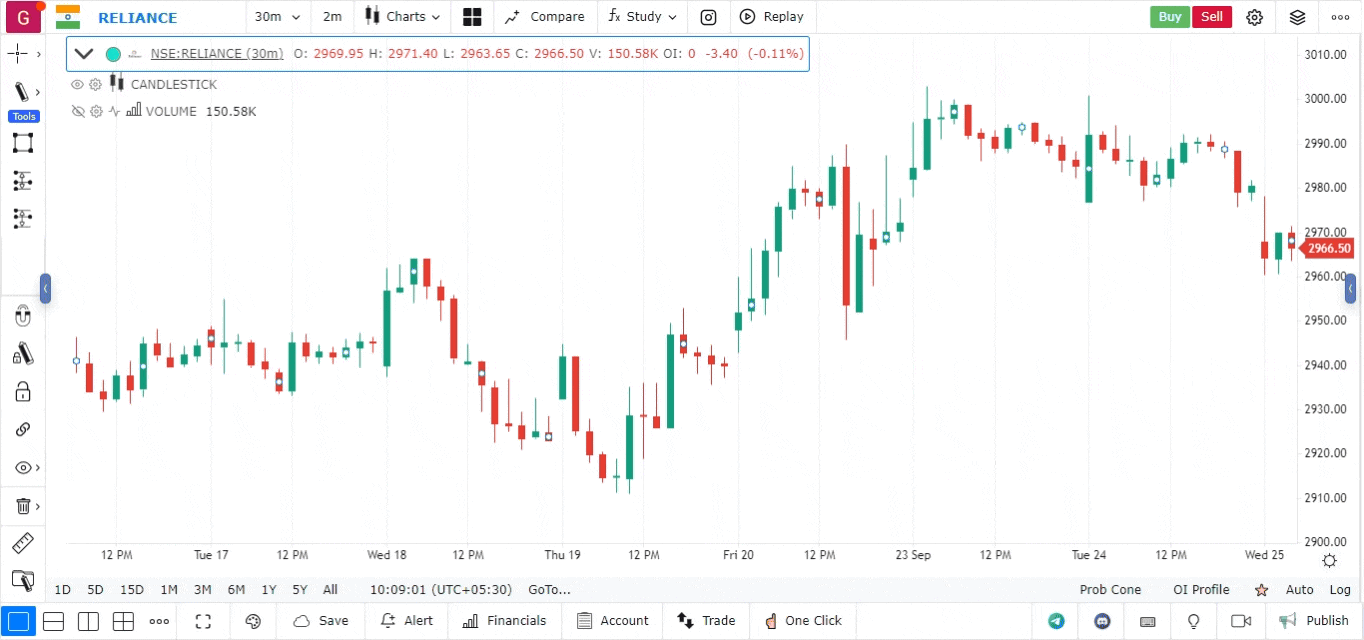Fibonacci Spiral
Fibonacci Spiral is a visualization tool that represents the Fibonacci sequence and its relationship with price movements over time. The spiral pattern is derived from the Fibonacci sequence and is often used in technical analysis to identify potential support and resistance levels, helping traders anticipate future price movements based on historical data.
Overview of Fibonacci Spiral
The Fibonacci Spiral is constructed by drawing arcs that follow the Fibonacci sequence, creating a visually appealing representation of key levels derived from the sequence. This tool is commonly used by traders to analyze price movements and identify potential reversals or breakout points.
Key Components of Fibonacci Spiral
-
Fibonacci Ratios: The spiral is based on Fibonacci ratios (e.g., 0.618, 1.618, 2.618), which are derived from the Fibonacci sequence. These ratios are believed to represent natural proportions that often occur in financial markets.
-
Spiral Arcs: The Fibonacci Spiral consists of arcs drawn at specific Fibonacci levels, providing visual cues for potential support and resistance zones.
Steps to Use Fibonacci Spiral
-
Open the Platform:
- Log in to your account.
- Load the chart for the asset you want to analyze by entering the ticker symbol.
-
Select Chart Type and Timeframe:
- Ensure your chart is set to Candlestick or another suitable type for clear visualization.
- Choose an appropriate timeframe (e.g., daily, weekly) that aligns with your trading strategy.
-
Access the Drawing Tools:
- Click on the Drawing Tools panel in the chart interface.
- Locate the section that includes Fibonacci tools.
-
Select the Fibonacci Spiral Tool:
- Find the Fibonacci Spiral tool within the drawing tools section.
- Select this tool to begin plotting the spiral on your chart.
-
Drawing the Fibonacci Spiral:
- Click at a significant price point (the starting point for the spiral).
- Drag the cursor to define the radius or extent of the spiral.
- Release the mouse button to create the Fibonacci Spiral based on the selected starting point.
-
Customizing the Fibonacci Spiral:
- Use the settings menu to customize the appearance of the spiral, including colors and line styles.
- Adjust the parameters displayed if necessary based on your analysis needs.