Supertrend Indicator
The Supertrend Indicator is a versatile technical analysis tool used to identify the current market trend and potential reversal points. By utilizing average true range (ATR) and a multiplier, the Supertrend provides dynamic support and resistance levels, helping traders make informed decisions.
What is the Supertrend Indicator?
The Supertrend Indicator is a trend-following indicator that displays a line above or below the price chart. It is designed to provide clear signals regarding the direction of the trend and potential entry and exit points based on price movements.
Key Features:
- Trend Identification: The Supertrend helps traders determine whether the market is in a bullish or bearish trend.
- Dynamic Levels: The indicator adjusts dynamically to price changes, offering real-time insights into trend direction and potential reversal points.
- Easy to Use: With clear buy and sell signals, the Supertrend is user-friendly and suitable for traders of all experience levels.
Supertrend Formula:
The Supertrend indicator is calculated using the following steps:
-
Calculate the Average True Range (ATR):
- ATR measures market volatility and is typically calculated over a set period (e.g., 10 or 14 periods).
-
Calculate the Supertrend Line:
- Uptrend Line:
- Downtrend Line:
- Determine Trend Direction:
- When the price is above the Supertrend line, it indicates a bullish trend.
- When the price is below the Supertrend line, it indicates a bearish trend.
How to Add the Supertrend Indicator
-
Open the platform:
- Navigate to the platform and select the asset you wish to analyse.
-
Access the Indicators Menu:
- Click on the Indicators menu located in the top toolbar.
-
Add the Supertrend Indicator:
- Search for “Supertrend” in the indicators search bar.
- Click on the Supertrend Indicator to add it to your chart.
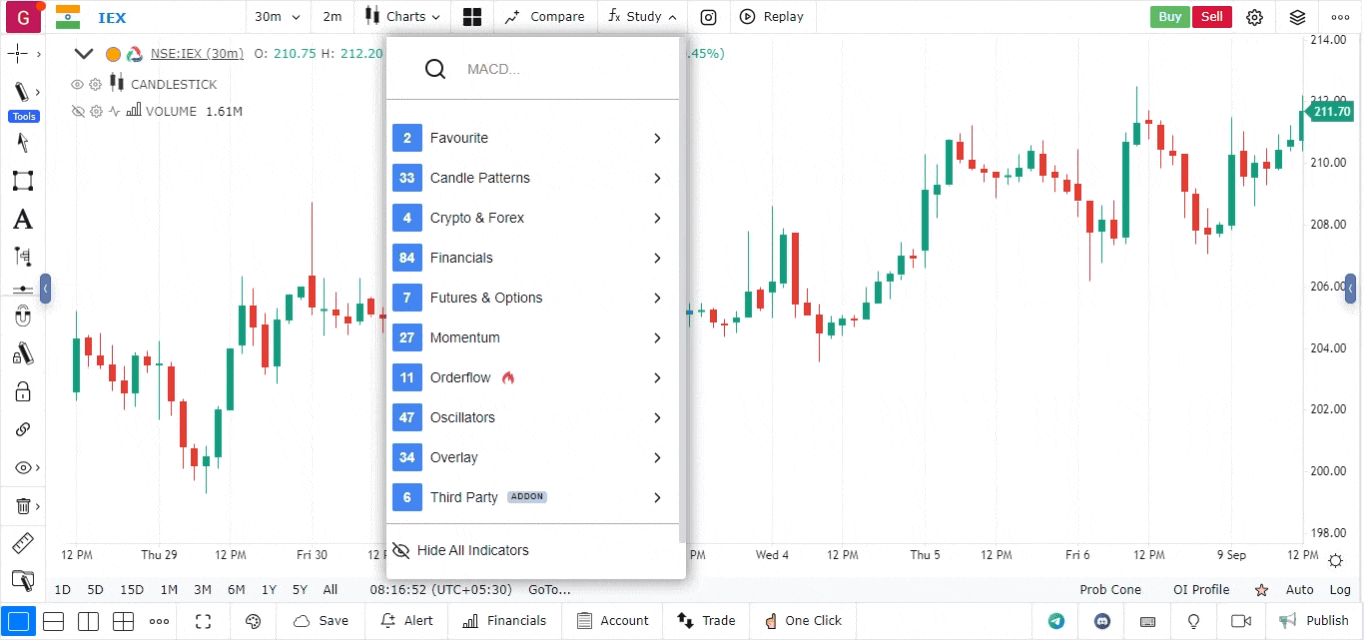
- Customize Settings:
- After adding the indicator, you can customize the following settings:
- ATR Period: Define the number of periods for calculating the average true range (e.g., 10 or 14).
- Multiplier: Set the multiplier value (commonly between 1.5 to 3) to determine the distance of the Supertrend line from the price.
- Style: Adjust the color and line thickness of the Supertrend line for better visibility on your chart.
- After adding the indicator, you can customize the following settings:
How to Interpret the Supertrend Indicator
-
Trend Direction:
- When the Supertrend line is below the price, it indicates a bullish trend, suggesting potential long positions.
- When the Supertrend line is above the price, it indicates a bearish trend, suggesting potential short positions.
-
Entry and Exit Signals:
- Buy Signal: When the price crosses above the Supertrend line, it generates a buy signal.
- Sell Signal: When the price crosses below the Supertrend line, it generates a sell signal.
-
Stop-Loss Placement:
- Traders can use the Supertrend line as a dynamic stop-loss level. In a long position, the stop-loss can be placed just below the Supertrend line, and in a sho