DEPTH Tab – DOM (Depth of Market)
The DEPTH tab in GoCharting Scalpro provides a professional, real-time DOM (Depth of Market) interface that empowers traders to make high-speed, volume-based decisions with confidence and accuracy.
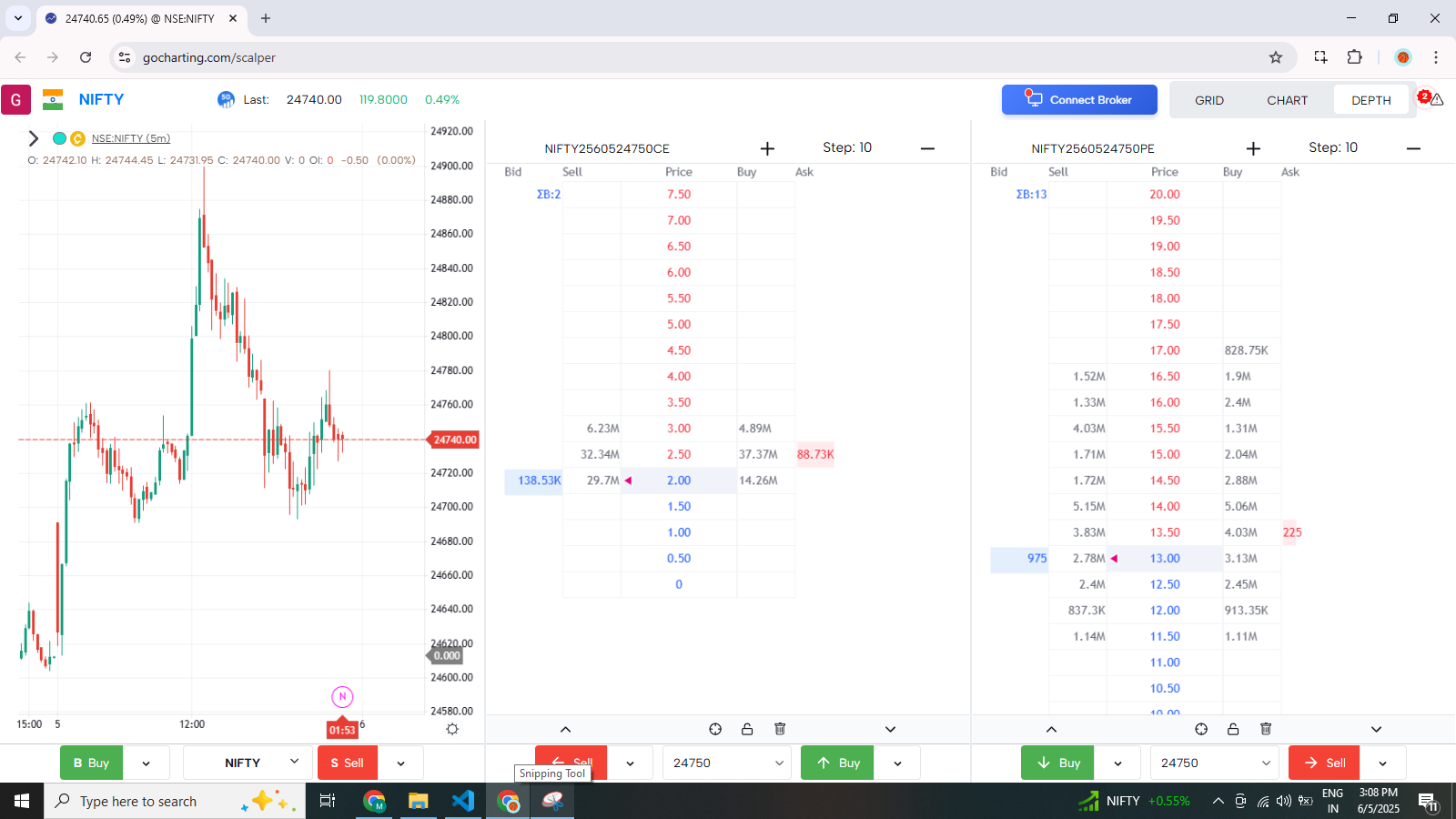
📊 Key Features of the Depth Tab
🪜 Real-Time Bid/Ask Ladders
- The DOM displays live bid and ask ladders for selected strike prices.
- Each price level shows:
- Bid Size (Blue): Number of contracts buyers are willing to buy.
- Ask Size (Red): Number of contracts sellers are willing to sell.
- Order Queues: See how deep the order book is at each level.
- Helps identify support and resistance zones based on order concentrations.
🔁 Place, Modify & Cancel Orders Instantly
- Click on any bid to place a Buy Limit Order at that price.
- Click on any ask to place a Sell Limit Order.
- Once an order is placed, it appears visually on the ladder.
- Modify or cancel orders directly from the DOM with one click.
📌 DOM Columns Explained
Each DOM panel (as seen in the screenshot) includes:
| Column | Description |
|---|---|
| Bid | Buy order quantities at each price level |
| Sell | Sell order quantities at each price level |
| Price | Strike prices arranged from high to low (middle) |
| Buy | Shows your placed buy order (highlighted) |
| Ask | Shows your placed sell order (highlighted) |
Two instruments (e.g., CE & PE) can be viewed side-by-side for rapid trading.
🎯 Step Size Adjustment
- Use the Step control to increase or decrease price granularity.
- Adjusts how many ticks each row in the ladder represents.
⚙️ DOM Integration
- DOM is directly linked to:
- Chart tab for visual order flow analysis.
- Grid tab for structured order placements.
- All orders placed here reflect across the platform instantly.
🔐 Paper Trading & Live Trading
- Depth Tab functions the same in live trading and paper trading modes.
- Ideal for practicing order execution timing without risk.
📌 Pro Tips for Scalpers
- Use keyboard shortcuts (same as Grid tab) to speed up trade entries.
- Watch for imbalances (large bids or asks) to anticipate short-term moves.
- Combine DOM with Order Flow Charts for full tactical advantage.
🆓 First Two Trades Are Free
- You can try live trading with zero cost for the first two trades daily.
🔗 Learn More
Visit 👉 www.gocharting.com/scalpro for a complete walkthrough, and feature updates.