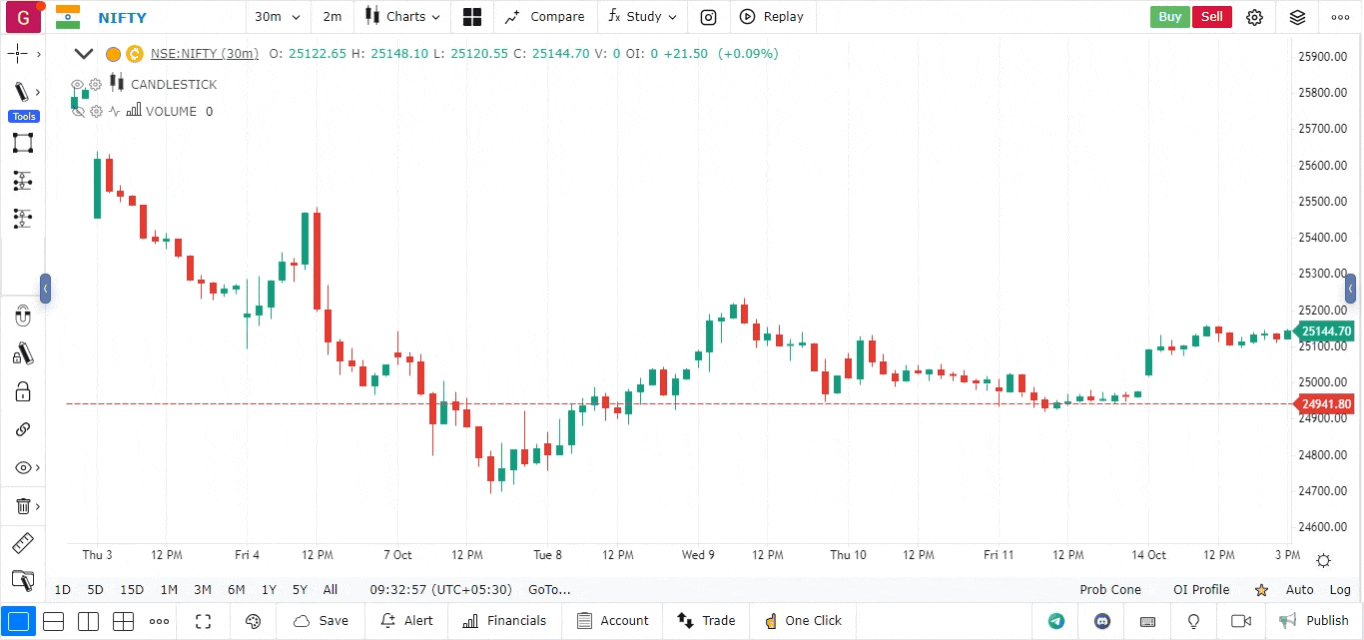ABCD Pattern Drawing Tool
The ABCD Pattern is a classic harmonic pattern in technical analysis, widely used to identify potential reversal points in the market. It consists of three distinct moves (A-B, B-C, and C-D) and four points (A, B, C, and D) that form a zigzag pattern. The pattern helps traders predict price movements by focusing on the relationships between these points, guided by specific Fibonacci retracement and extension levels.
How to Use the ABCD Pattern Drawing Tool
Follow these steps to draw and analyze the ABCD Pattern using the drawing tools on:
-
Load the Chart for Analysis:
- Open your account and select the financial instrument or asset you want to analyze.
- Ensure that the chart type is set to Candlestick for a clearer view of the price action.
-
Access the Drawing Tools Menu:
- Navigate to the drawing tools panel, typically located on the left-hand side or at the top of the charting interface.
- Click on the menu to expand the list of drawing tools and pattern indicators.
-
Select the ABCD Pattern Tool:
- In the pattern section of the drawing tools, locate the ABCD Pattern tool.
- This tool allows you to plot the harmonic ABCD Pattern directly on your chart.
-
Plot the ABCD Pattern on the Chart:
- Click on the chart to mark point A, the starting point of the pattern.
- Then, move to mark point B, which represents the first peak or trough after point A.
- Continue to mark point C, which is a retracement from point B.
- Finally, place point D, which completes the pattern. Point D should ideally align with a Fibonacci extension level of the A-B move.
-
Analyze the Pattern:
- After plotting the pattern, observe the price action at point D, where a potential reversal may occur.
- Confirm the pattern’s validity by checking if the Fibonacci ratios for the moves A-B, B-C, and C-D fall within typical ranges (e.g., B-C retracement between 61.8% to 78.6%, and C-D extension around 127.2% to 161.8%).
-
Customize the Pattern:
- You can customize the appearance of the ABCD Pattern by right-clicking on it to access options like color, line thickness, and labels.
- Adjust these settings to match your chart’s theme for better visibility.
-
Save or Adjust the Pattern:
- If you need to reposition the entire pattern or individual points, you can easily drag them to new locations on the chart.
- Save the pattern for later use or delete it if it no longer fits your analysis.