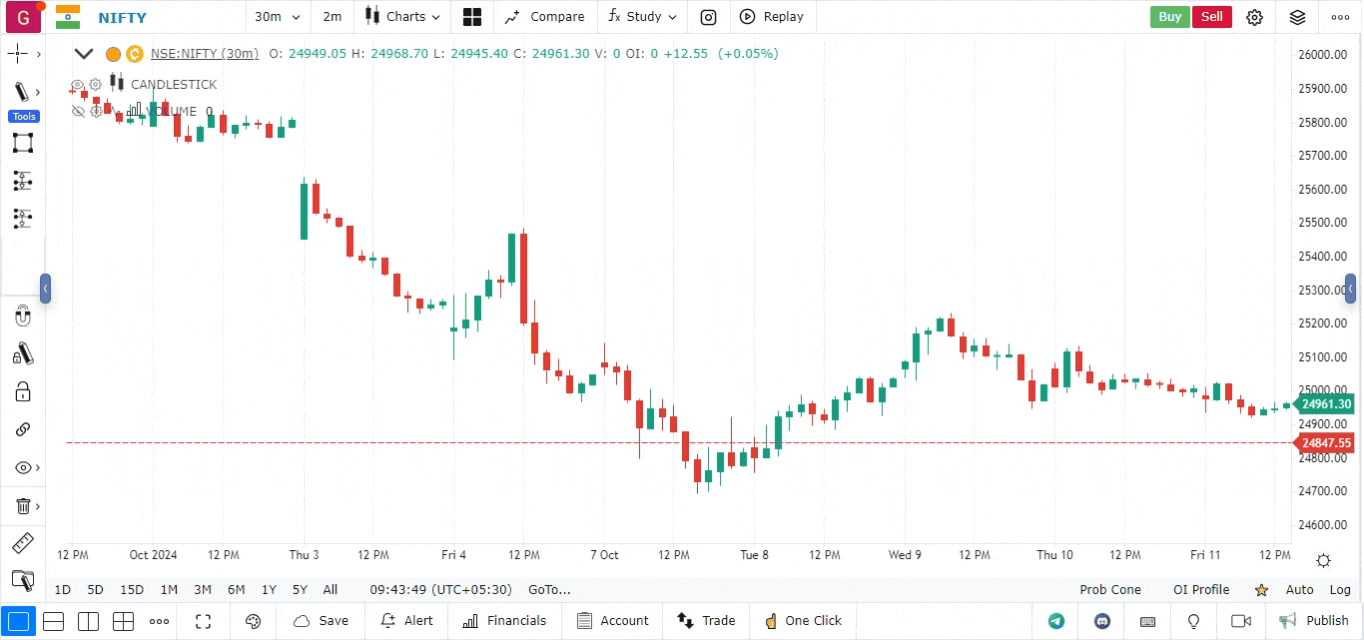Elliott Double Combo Pattern
The Elliott Double Combo Pattern is a corrective wave pattern that combines two simple corrective structures with a linking wave in between, often denoted as W-X-Y. It is a complex correction in Elliott Wave Theory that helps in identifying prolonged sideways market movements. The platform provides tools to visualize this pattern, making it easier for traders to recognize and analyze the double combo formation.
Steps to Use the Elliott Double Combo Pattern Tool
Here’s a guide to using the Elliott Double Combo pattern tool:
-
Open the Platform:
- Log in to your account.
- Load the asset chart you want to analyze by searching for its ticker symbol.
-
Choose Chart Type and Timeframe:
- Set your chart type to Candlestick for better visualization of market trends.
- Select a suitable timeframe that aligns with your trading strategy.
-
Access the Drawing Tools:
- Click on the Drawing Tools panel located in the chart’s interface.
- Open the dropdown to view all available drawing and pattern tools.
-
Locate the Patterns Section:
- Navigate to the Patterns section within the drawing tools.
- This section includes various Elliott Wave patterns, including the Double Combo.
-
Select the Elliott Double Combo Tool:
- Choose the Elliott Double Combo pattern tool.
- This tool will allow you to plot the structure with its main waves labeled as W, X, and Y.
-
Plot the Pattern:
- Start by clicking on the chart to set the beginning of Wave W.
- Continue to plot Wave X as the connecting corrective wave and finally Wave Y.
- Adjust each point to ensure it aligns with the price action.
-
Modify the Wave Structure:
- Fine-tune the position of the waves to accurately reflect the market’s corrective pattern.
- Customize the appearance of the waves by adjusting their color and line style for clarity.