Regression Coeff2 Indicator
The Regression Coeff2 indicator is a technical analysis tool that measures the strength and direction of a linear relationship between the asset’s price and time. This indicator uses linear regression to analyze price trends, providing traders with insights into potential future price movements based on historical data.
Key Features of the Regression Coeff2 Indicator:
- Trend Strength Measurement: It helps assess the strength of the trend over a specified period, indicating whether the price is moving in a strong upward or downward direction.
- Slope of the Regression Line: The value represents the slope of the linear regression line, which indicates the direction of the trend—positive values indicate an uptrend, while negative values indicate a downtrend.
- Visual Representation: The indicator is plotted as a line on the chart, allowing traders to visualize the trend strength easily.
How to Calculate the Regression Coeff2 Indicator
The Regression Coeff2 is calculated using linear regression analysis. The formula for calculating the regression coefficient (slope) is as follows:
How to Calculate the Regression Coeff2 Indicator
The Regression Coeff2 is calculated using the linear regression formula:
Where:
- is Number of Periods
- is Time periods(eg. days)
- is Price values
Analyzing the Regression Coeff2 Indicator
To analyze the Regression Coeff2 indicator, follow these steps:
1. Load the Chart for the Asset:
- Open the charting platform.
- Load the chart for the specific asset you wish to analyze.
2. Set the Timeframe:
- Choose an appropriate timeframe based on your trading strategy. The Regression Coeff2 can be applied on various timeframes, such as intraday, daily, or weekly charts.
3. Add the Regression Coeff2 Indicator to the Chart:
- Navigate to the Indicators section.
- Search for “Regression Coeff2” in the list of available indicators.
- Click on the Regression Coeff2 indicator to add it to your chart. It will appear in a separate panel below the main price chart.
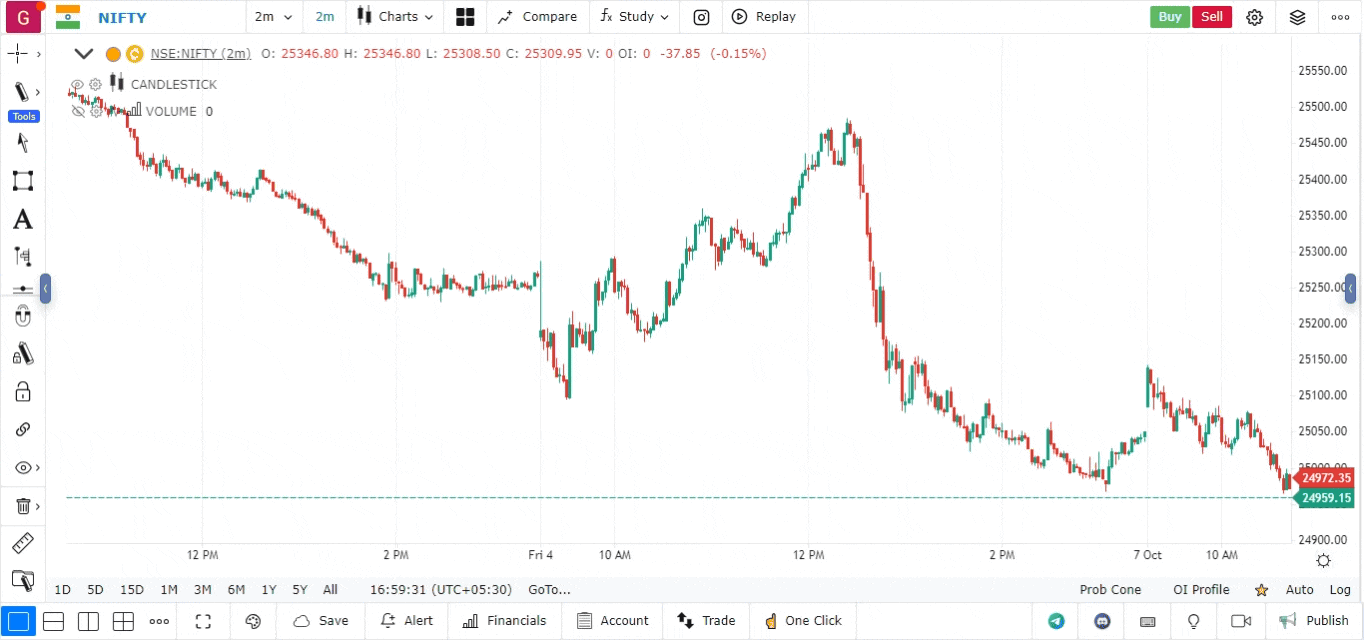
4. Interpret the Regression Coeff2 Indicator Signals:
- Positive Values: A positive slope indicates a bullish trend, suggesting that prices are increasing. Traders may consider this as a potential buy signal.
- Negative Values: A negative slope indicates a bearish trend, suggesting that prices are decreasing. Traders may consider this as a potential sell signal.
- Trend Reversals: Watch for changes in the slope direction. A shift from positive to negative or vice versa can indicate a potential trend reversal.
- Strength of Trend: The magnitude of the slope indicates the strength of the trend. A steeper slope suggests a stronger trend, while a flatter slope may indicate a weaker trend.