Analysis
Overview
The Analysis feature serves as a comprehensive dashboard where all critical market information is displayed in one place. It provides a unified view of key metrics and allows for easy comparisons to help traders make informed decisions. Below is a detailed description of the features available in the Analysis section.
Features of the Analysis Dashboard
1. Indicators
The Indicators feature provides a variety of tools to help analyze the options market:
- Click on the Indicator button to plot different data points, including:
- Volatility: Measures the market’s expectation of future price movements.
- Open Interest (OI): Displays the total number of outstanding contracts.
- OI Change: Indicates how much the open interest has increased or decreased.
- Premium of Straddle: Shows the combined premium of call and put options.
- Max Pain: The point where the most options contracts expire worthless, indicating the price level at which traders experience the most pain.
2. Expiry-Based Data
The Analysis feature allows you to filter data based on different expiries:
- Click on the Expiry option located in the top-right corner of the dashboard.
- This allows you to view data specific to the chosen expiry, helping you focus on the most relevant market information.
3. Comparison between Expiries
You can compare data across multiple expiries to get a broader view of market trends:
- Click on the Compare button to analyze and compare the indicators between different expiration dates.
- This feature helps in understanding how the market sentiment and trends differ across various expiries.
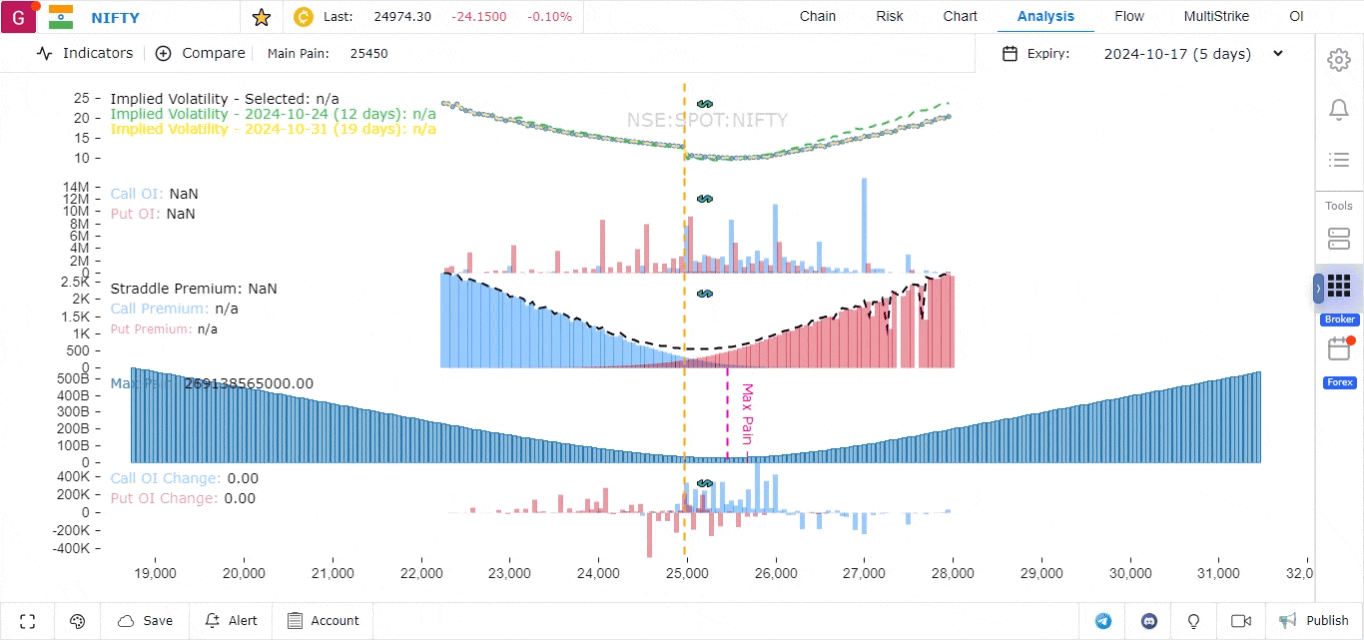
Conclusion
The Analysis dashboard provides traders with a centralized location to access and compare crucial market data. With features like indicator plotting, expiry-based analysis, and the ability to compare data across different expiries, this tool helps in making data-driven trading decisions with ease and precision.