Average True Range (ATR)
The Average True Range (ATR) is a technical analysis indicator developed by J. Welles Wilder. It measures the market’s volatility by calculating the average range of price movements over a specific period. Unlike other indicators that focus on price direction, the ATR provides information about the degree of price movement, helping traders assess how much the price of an asset might fluctuate.
Key Features of the ATR Indicator:
-
Volatility Measurement: The ATR measures the volatility of an asset. Higher ATR values indicate increased volatility, while lower ATR values suggest reduced market volatility.
-
True Range Calculation: The ATR is based on the concept of True Range (TR), which accounts for gaps and limit moves, making it a more accurate measure of volatility.
-
No Trend Direction: The ATR does not provide information on trend direction. It is a neutral indicator that solely focuses on the magnitude of price movement.
How to Calculate the ATR
The ATR calculation involves these steps:
-
True Range (TR): The True Range is the largest of the following three values:
- Current high minus the current low.
- Current high minus the previous close (absolute value).
- Current low minus the previous close (absolute value).
-
Average True Range: The ATR is calculated by taking the moving average of the True Range over a specified number of periods (usually 14 periods).
The formula for ATR is:
- ATR = Moving Average (True Range)
Analyzing the ATR Indicator
To analyze the Average True Range (ATR) indicator, follow these steps:
-
Load the Chart for the Asset:
- Open the charting platform.
- Load the chart for the specific asset you wish to analyze.
-
Set the Timeframe:
- Choose a suitable timeframe based on your trading strategy. The ATR can be used on various timeframes, such as daily, weekly, or intraday charts.
-
Add the ATR Indicator to the Chart:
- Navigate to the Indicators section.
- Search for Average True Range (ATR) in the list of available indicators.
- Click on the ATR indicator to add it to your chart. The ATR will be displayed as a line below the main price chart.
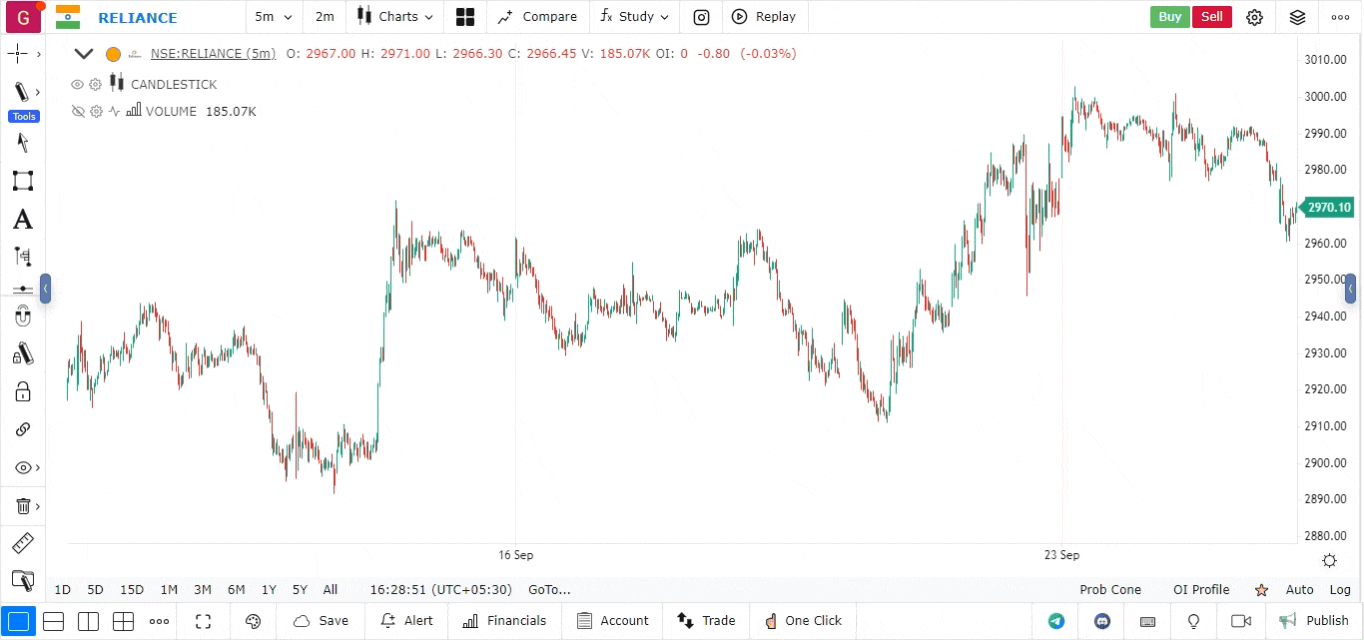
-
Interpret the ATR Signal:
- High ATR Values: When the ATR is rising, it indicates higher market volatility. This could mean larger price movements or increased market activity.
- Low ATR Values: When the ATR is falling, it suggests lower market volatility and smaller price movements.
- Breakout Confirmation: The ATR can help confirm breakouts. A spike in the ATR value often accompanies strong price moves, indicating a valid breakout.
- Stop-Loss Placement: Traders often use the ATR to set stop-loss levels. For example, you might place a stop-loss at a multiple of the ATR away from the entry price to allow for market fluctuations.