Custom Time Frame
The platform allows traders to create custom time frames for their charts, such as 75 minutes, 125 minutes, or any other time interval that suits their trading strategy. This feature is particularly useful for traders who prefer non-standard time frames.
To create and save a custom time frame, follow these steps:
- Click on the Time Interval option located on the top bar of the platform.
- In the dropdown menu, select Custom.
- You will be prompted to choose a unit (e.g., minutes, hours) and a scale (e.g., 75, 125).
- Once you’ve entered your desired time frame, click on the Set button to apply it to the chart.
Save Custom Time Frame for Future Use:
- If you want to save this custom time frame for future use, click on the Heart icon next to the time frame.
- This will add the custom time frame to your chart’s time interval options, making it easily accessible for later use.
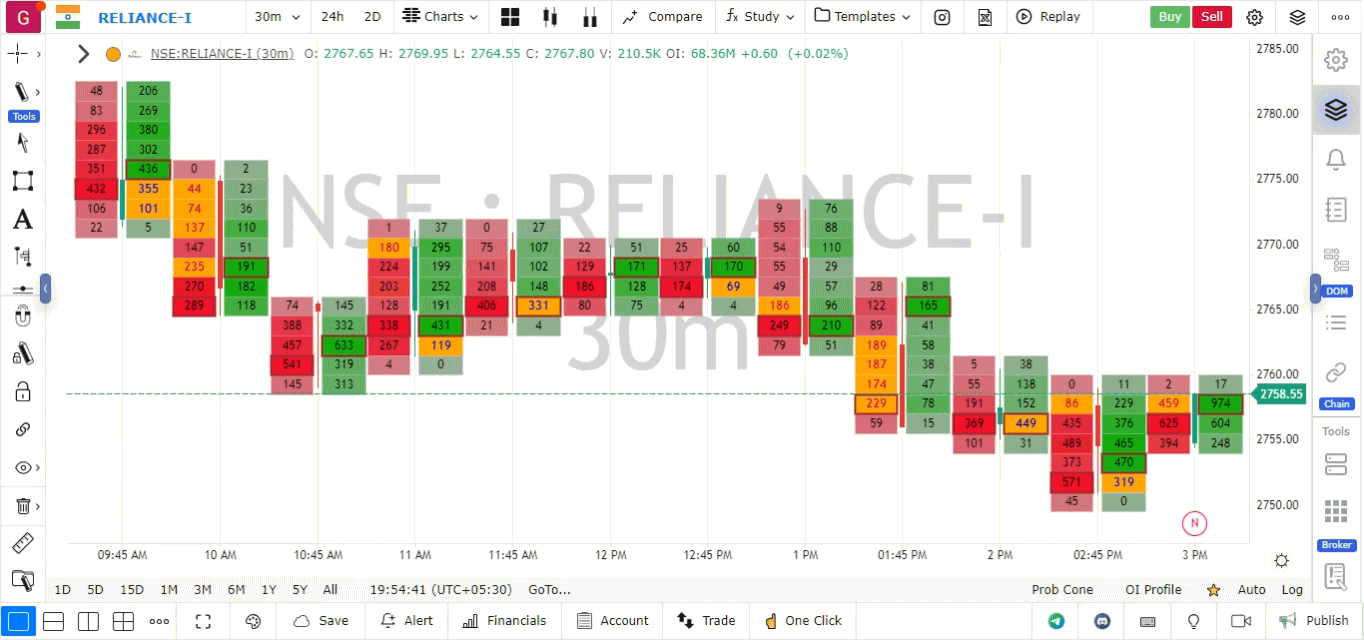
By creating and saving custom time frames, you can analyze the market based on your unique preferences and trading requirements.