Price Momentum Oscillator (PMO) Indicator
The Price Momentum Oscillator (PMO) is a technical indicator that measures momentum in price trends. It is an enhanced version of the Rate of Change (ROC) indicator and is designed to smooth out price data to provide clearer signals of trend direction and potential reversals. The PMO helps traders to identify shifts in momentum and to confirm trends in the market.
Overview of the Price Momentum Oscillator (PMO) Indicator
- Purpose: The PMO aims to provide a more stable and reliable momentum reading by reducing noise in price data, making it easier to spot emerging trends and reversal points.
- Market Analysis: It works similarly to the Moving Average Convergence Divergence (MACD) but with improved smoothing techniques, offering better insights into price momentum and trend changes.
Key Features of the Price Momentum Oscillator Indicator
- Momentum Calculation:
- The PMO is calculated using a double-smoothing process to reduce market noise and provide a clearer indication of momentum shifts.
- It considers both the velocity of price movement and its acceleration, providing a comprehensive view of momentum strength.
- Trend Identification:
- A rising PMO indicates that momentum is strengthening in the direction of the trend, signaling a potential continuation of the current trend.
- A falling PMO suggests weakening momentum, which could indicate a possible reversal or trend slowdown.
- Zero Line Crossover:
- The PMO crosses above or below a zero line to generate buy or sell signals.
- A crossover above the zero line suggests a bullish trend, while a crossover below the zero line indicates a bearish trend.
How to Use the Price Momentum Oscillator
- Access the Indicators Section
- Click on the “Indicators” or “Studies” menu located at the top of the chart.
- Open the list of available indicators and technical studies.
- Find and Add the Price Momentum Oscillator (PMO)
- Search for PMO: Enter “Price Momentum Oscillator” or “PMO” in the search bar of the indicators list.
- Add the Indicator: Click on the PMO to add it to your chart. It will typically appear as a line graph in a separate panel below the main price chart.
- Customize the Price Momentum Oscillator
- Settings: Access the settings by right-clicking on the PMO line or clicking on the settings icon.
- Adjust parameters like the smoothing periods, line color, style, and thickness to match your analysis preferences.
- Modify these settings to make the indicator more responsive to price changes or to smooth it out for a more consistent view.
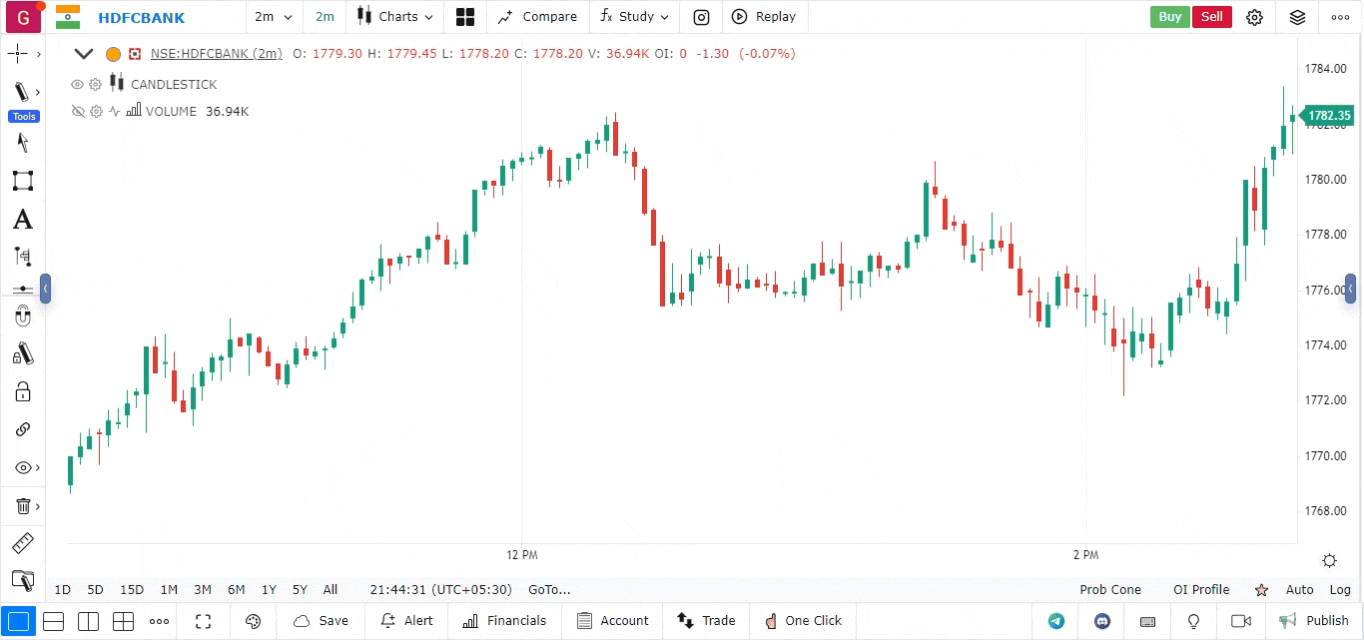
- Interpret the PMO Indicator Signals
- Buy Signals: When the PMO crosses above the zero line or when it turns upward from a low level, it can indicate a buying opportunity.
- Sell Signals: When the PMO crosses below the zero line or when it turns downward from a high level, it might signal a selling opportunity.
- Overbought/Oversold Conditions: Extreme values of the PMO could indicate that the market is either overbought or oversold, suggesting that a price reversal might be imminent.
- Make Trading Decisions Using the PMO Indicator
- Trend Following: Use the PMO to confirm the strength and direction of a trend. If the PMO rises while prices increase, it indicates a strong bullish trend.
- Divergence Analysis: Look for divergences between the PMO and price action to detect possible trend reversals. For example, if the price is making new highs but the PMO is not, this could signal weakening momentum.