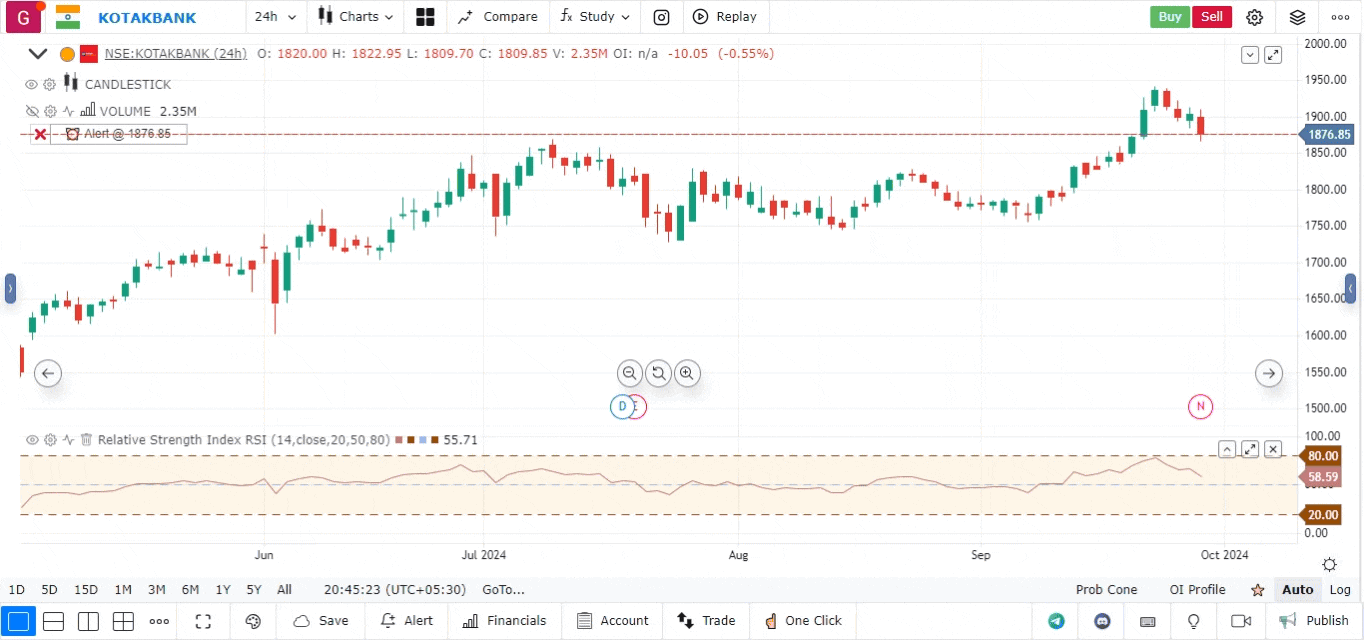GoCharting: Connect with Broker
GoCharting allows you to connect your broker to the platform, enabling you to trade directly from charts. This feature is especially helpful for traders looking to execute trades quickly, making it ideal for scalping and enhancing trading convenience. Below, we will explore the broker connection process and the settings related to trading.
Connecting to a Broker
To connect your broker to GoCharting, follow these steps:
- Click on the Broker Section: Navigate to the widget bar and click on the “Broker” option.
- Choose a Broker: From the dropdown menu, select either the app store or directly choose a broker.
- Market Segmentation: Brokers are categorized based on market segments such as Indian, Forex, and US markets.
- Connect with Your Broker: Select your broker and follow the steps to connect. For each broker, you will find video tutorials that guide you through the connection process.