Options Chain
Overview
Options Chain is a versatile tool that offers a unique experience for options traders. It provides customizable views, preset options, and integrated trading and alert features. Below is a detailed breakdown of the various features available in the Options Chain.
Features of the Options Chain
1. Multiple Views
The Options Chain offers several types of views for a personalized trading experience:
- Default View: The standard view of the options chain.
- Preset Views: Predefined views that provide a quick way to analyze the market.
- Custom Views: Users can create custom views by selecting various parameters such as Last Traded Price (LTP), Open, High, Low, Close, Volume, Implied Volatility (IV), Open Interest (OI), and more.
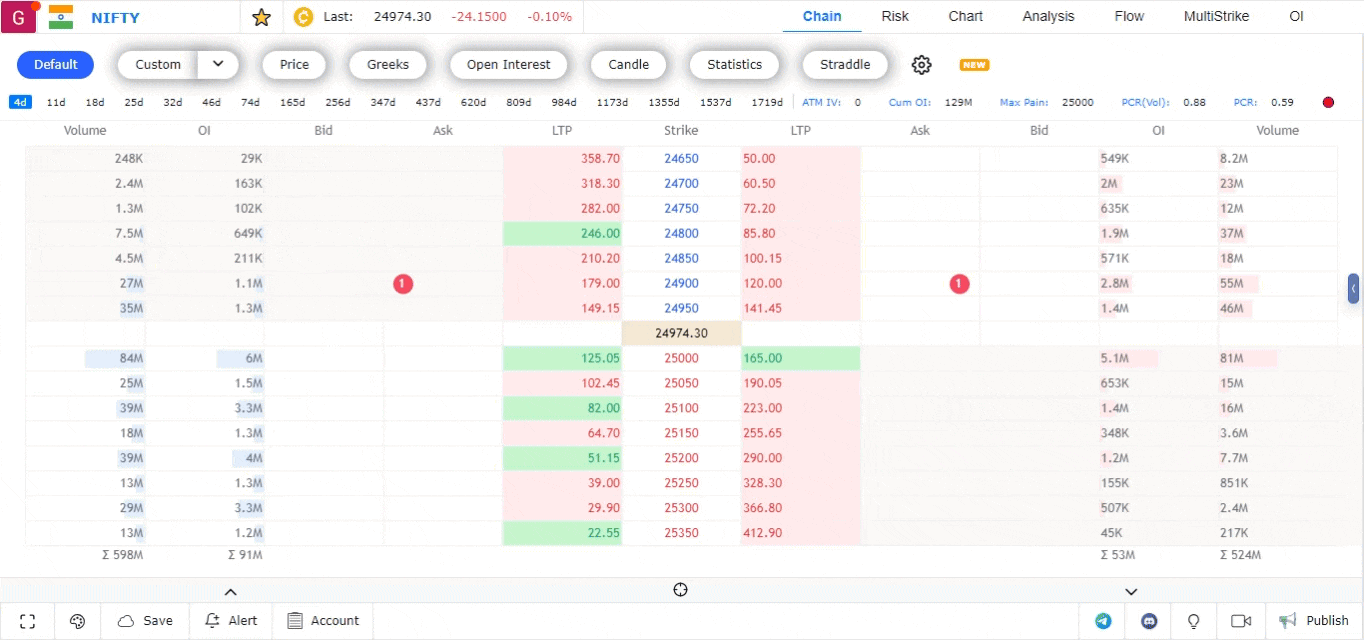
2. Adjustable Strikes and Expiries
Users can customize the number of strike prices displayed and choose between different expiration dates for better analysis:
- Adjust the number of strikes visible in the options chain.
- Select from multiple expiries to view options data relevant to a specific time frame.
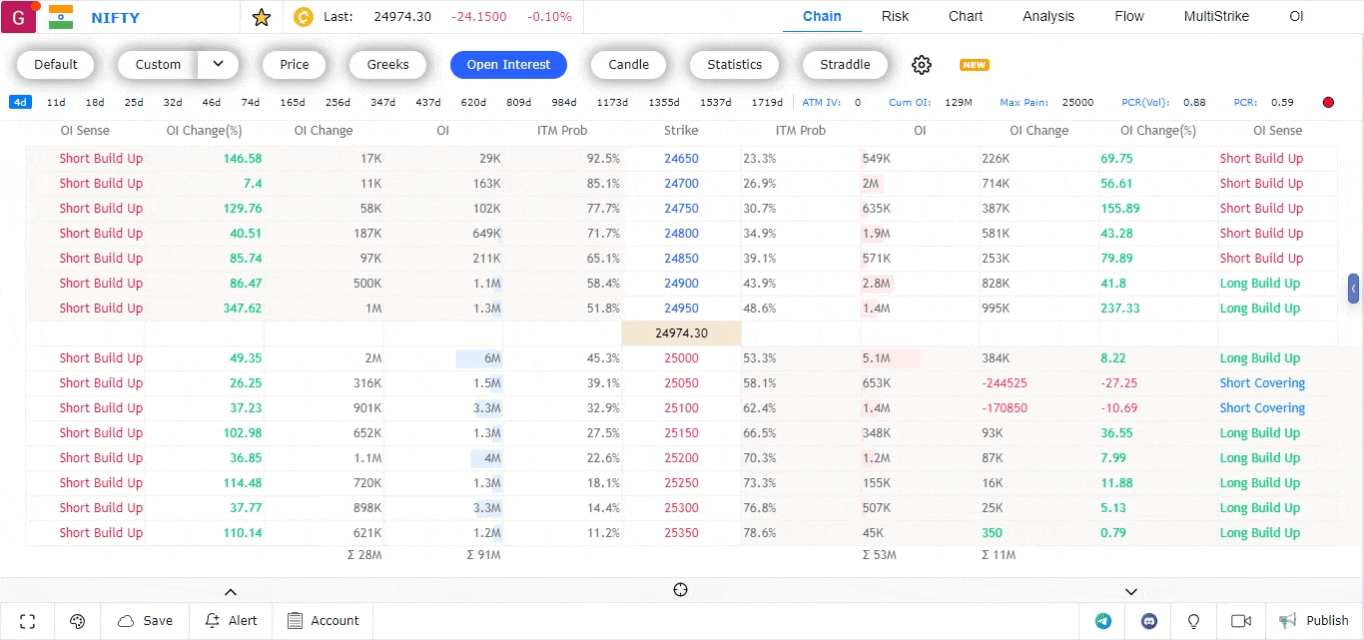
3. Trading from Options Chain
The Options Chain feature allows for direct trading:
- Hover over any strike price to display the Buy and Sell options.
- Connect your broker account for live trading or use Sim Trader for paper trading.
- The quantities bought or sold will be visually indicated on the options chain with distinct colors.
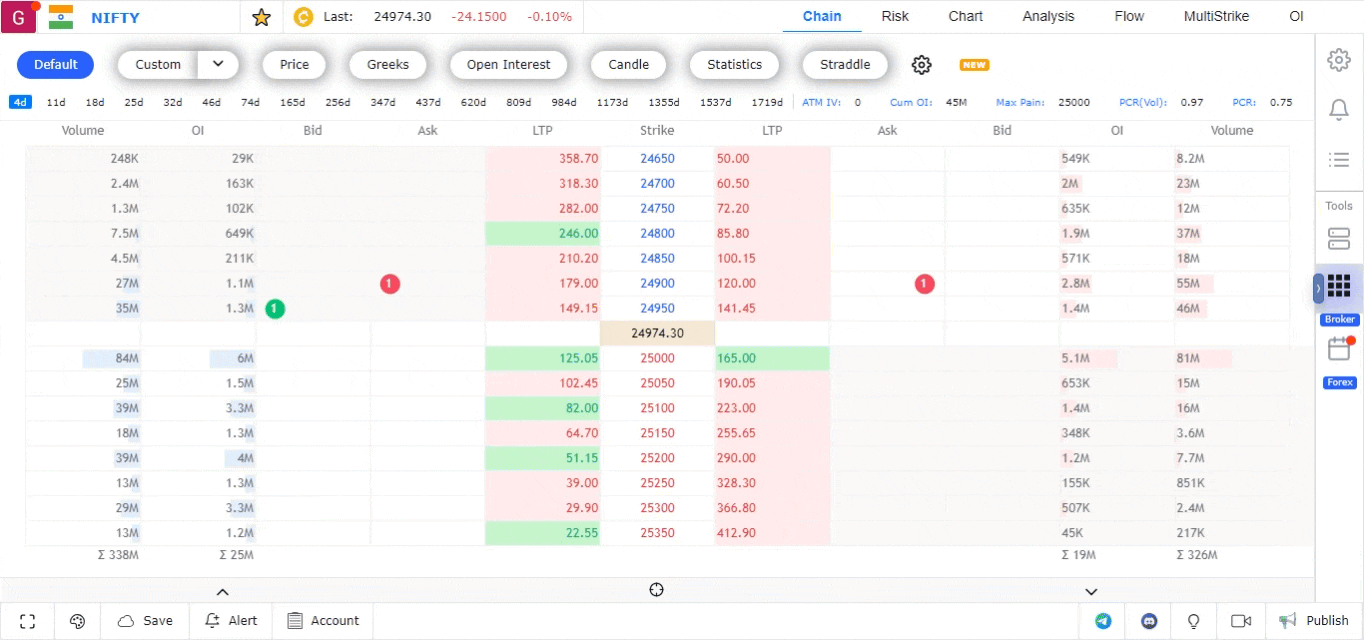
4. Setting Alerts
The Options Chain also allows you to set price and volume alerts:
- Hover over any strike price to see the alert option.
- Click on the alert option to set price-based or cumulative volume delta alerts for that strike.
- Alerts can also be placed from the icon in the bottom bar.
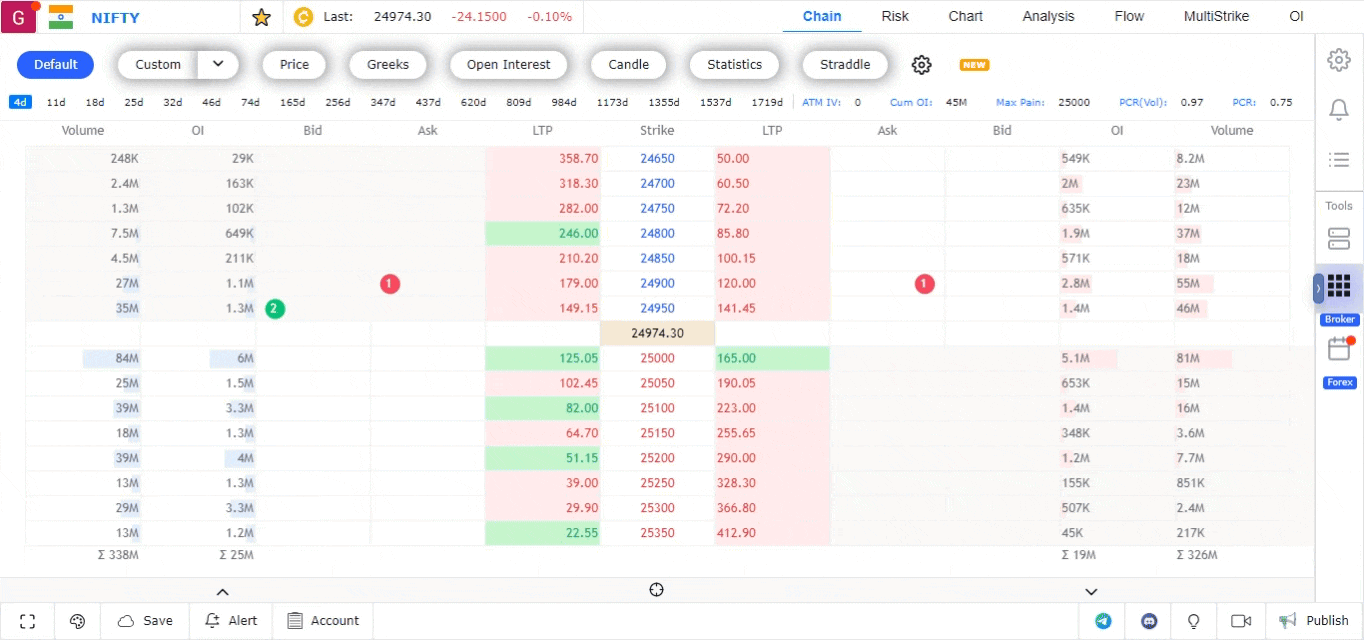
5. Adding to Chart
You can easily add a strike price to the chart for detailed analysis:
- Hover over a strike price and click on the blank space to the right of the alert option.
- This action will add the selected strike price to the chart tab for a more comprehensive view.
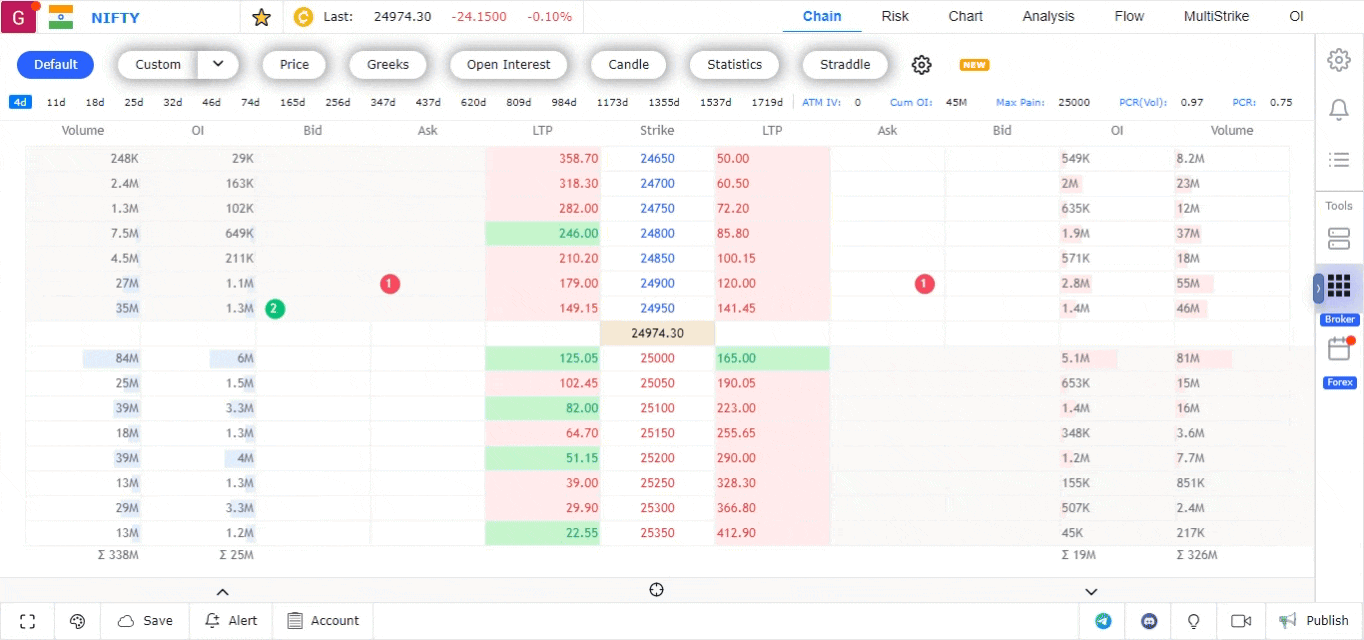
6. Other Metrics
The top bar of the Options Chain displays important metrics to help you make better trading decisions:
- Implied Volatility (IV): Shows the expected volatility of the options.
- Cumulative Open Interest (OI): Indicates the total number of outstanding contracts.
- Max Pain: The point where the most options contracts will expire worthless.
- Put/Call Ratio: Based on volume and OI, this ratio helps assess market sentiment.
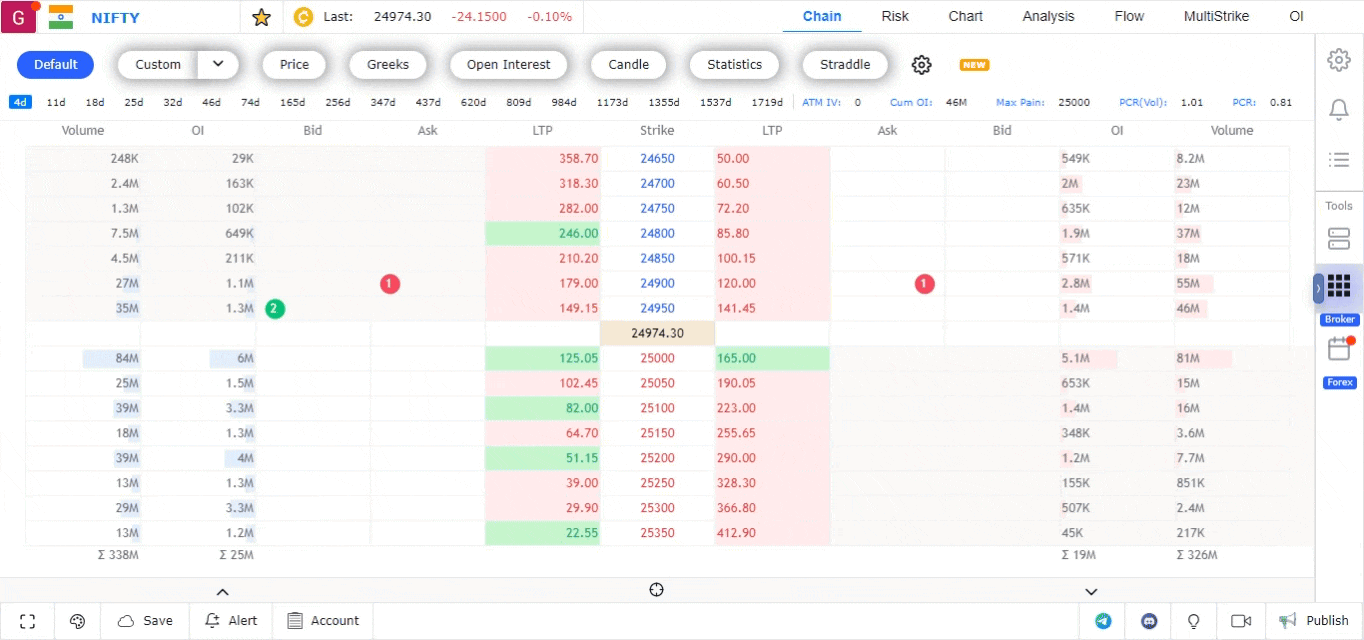
Conclusion
Options Chain is a robust tool packed with features that cater to the needs of both novice and advanced options traders. With its customizable views, trading and alert capabilities, and detailed metrics, the Options Chain empowers users to make well-informed trading decisions directly from the platform.