RAVI (Rate of Change of Average Volatility Indicator)
The RAVI indicator is a volatility-based technical indicator that measures the rate of change of average volatility. It is designed to help traders identify potential trend reversals, confirm existing trends, and assess market volatility. By comparing current volatility to a historical average, RAVI provides insights into the strength of price movements.
Overview of the RAVI Indicator
- Purpose: The RAVI indicator helps traders evaluate market conditions and make informed trading decisions by highlighting changes in volatility.
- Market Analysis: RAVI is particularly useful for identifying periods of high or low volatility, which can impact price movements and trend behavior.
Key Features of the RAVI Indicator
- Volatility Measurement:
- The RAVI measures the rate of change in volatility over a specified period, allowing traders to gauge the intensity of price fluctuations.
- It can help identify periods of market expansion or contraction, offering clues about potential trading opportunities.
- Trend Identification:
- A rising RAVI indicates increasing volatility, which may suggest the potential for stronger price movements and the continuation of existing trends.
- A declining RAVI suggests decreasing volatility, indicating potential consolidation or trend reversal.
- Zero Line Crossover:
- The RAVI crossing above the zero line can signal increasing bullish momentum, while crossing below the zero line may indicate increasing bearish momentum.
How to Use the RAVI Indicator
- Open the platform
- Log in: Go to the platform and log into your account.
- Load the Chart: Choose the chart for the asset or financial instrument you wish to analyze.
- Access the Indicators Section
- Click on the “Indicators” or “Studies” menu located at the top of the chart.
- Expand the list of available indicators and technical studies.
- Find and Add the RAVI Indicator
- Search for RAVI: Enter “RAVI” or “Rate of Change of Average Volatility” in the search bar of the indicators list.
- Add the Indicator: Click on the RAVI indicator to add it to your chart. It will typically appear as a line graph in a separate panel below the main price chart.
- Customize the RAVI Indicator
- Settings: Access the settings by right-clicking on the RAVI line or clicking on the settings icon.
- Adjust the period used for calculating the RAVI to suit your trading strategy and asset volatility.
- Modify the line color, style, and thickness according to your preferences.
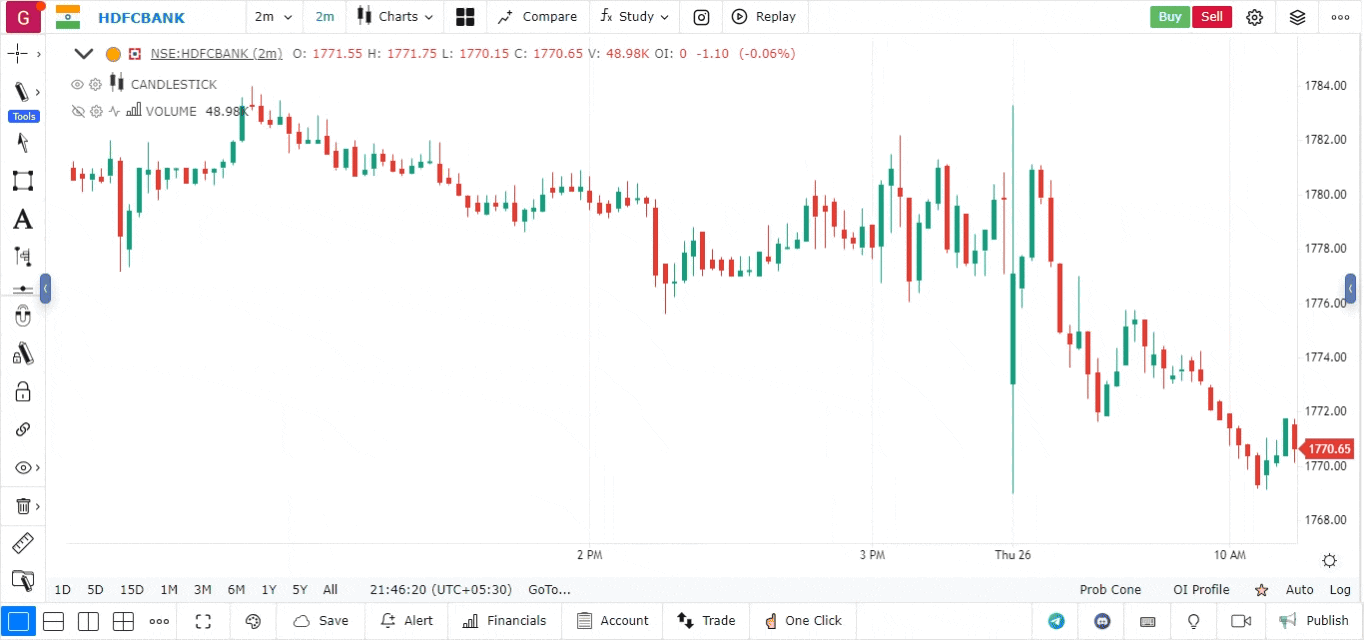
- Interpret the RAVI Indicator Signals
- Buy Signals: When the RAVI crosses above the zero line, it may indicate a potential buying opportunity, suggesting increasing bullish momentum.
- Sell Signals: When the RAVI crosses below the zero line, it could signal a selling opportunity, indicating increasing bearish momentum.
- Volatility Analysis: High RAVI values suggest high volatility, while low values indicate low volatility, which can help traders gauge market conditions.
- Make Trading Decisions Using the RAVI Indicator
- Trend Confirmation: Use the RAVI to confirm the strength of a trend. A rising RAVI in a bullish trend reinforces the uptrend’s strength.
- Divergence Analysis: Look for divergences between the RAVI and price action. If the price makes new highs but the RAVI does not, it could indicate a weakening trend.