Expired Contracts on GoCharting
GoCharting offers a unique feature—Order Flow Charts for expired futures and options contracts. This feature allows traders to backtest their strategies based on historical data from expired contracts, including price action, smart money concepts, indicators, and order flow data. Additionally, users can create strategy charts based on these expired contracts and use the Bar Replay function for further backtesting.
How to Access Expired Contracts
To access and utilize expired contracts on GoCharting, follow these steps:
- Click on the Expired Contracts Option: Locate and select the “Expired Contracts” option on the widget bar.
- Search for the Underlying Asset: Enter the name of the underlying asset (e.g., stocks, futures, or options).
- View Futures or Options Contracts: You will have the option to choose between futures or options contracts.
- Select Expiry Date: Choose the expiry date for the contracts you’re interested in. The expired contracts will be displayed below.
- View Expired Contract Charts: To view the chart for an expired contract, simply click on the corresponding strike price.
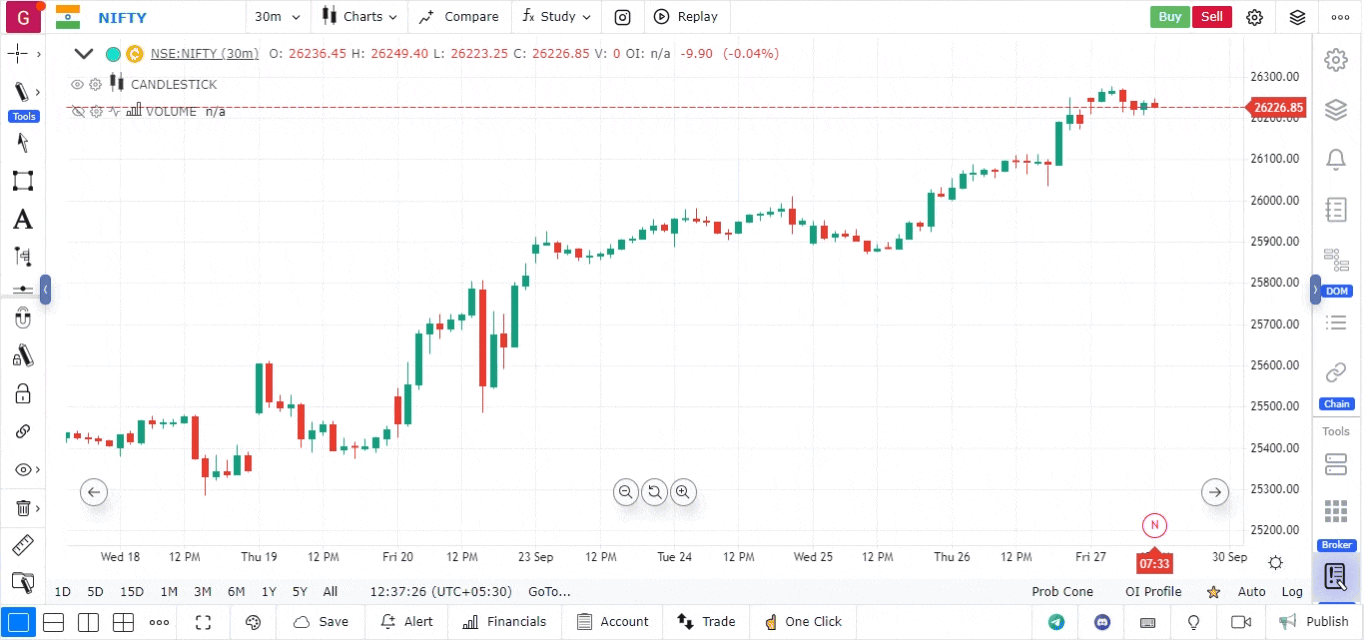
Creating Strategy Charts for Expired Contracts
- Click on the Basket Order Option: Once you have selected an expired contract, click on the “Basket Order” option in the top-right corner of the screen.
- Buy or Sell: Hover your mouse over the desired strike price to display the buy or sell options.
- Create Strategy: Execute buy or sell actions for the selected expired contract and create your strategy based on past data.
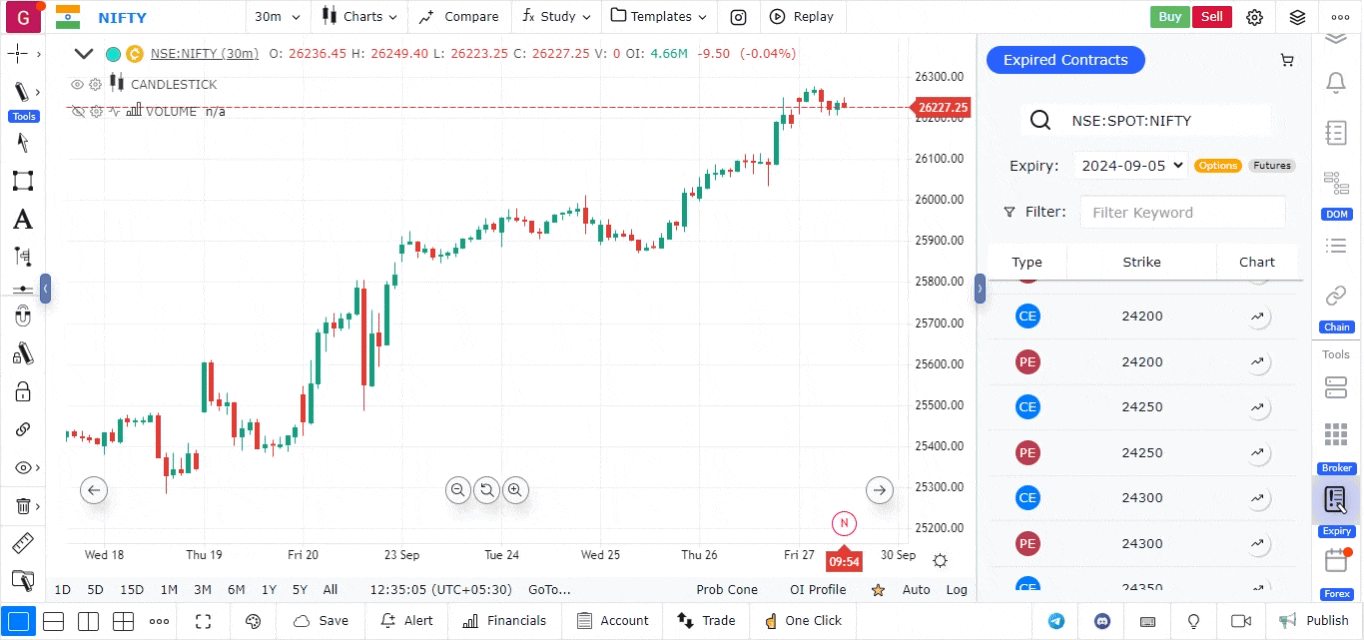
The ability to use Expired Contracts in GoCharting allows traders to simulate and test their strategies using historical data, providing insights into the effectiveness of their approach in real-world scenarios.