Relative Volatility Indicator
The Relative Volatility indicator measures the volatility of an asset relative to its historical volatility or the volatility of a benchmark asset. This indicator helps traders assess how much price movement occurs compared to historical price fluctuations, providing insights into market behavior and potential trading opportunities.
Key Features of the Relative Volatility Indicator:
- Volatility Measurement: It quantifies the degree of variation in an asset’s price over time, indicating whether the asset is more or less volatile than usual.
- Comparison with Historical Volatility: By comparing current volatility to historical averages, traders can gauge the current market environment.
- Signal Generation: The Relative Volatility indicator can help identify periods of high or low volatility, which can precede significant price movements.
How the Relative Volatility Indicator Works
The Relative Volatility indicator is typically calculated using the following formula:
Relative Volatility Formula
Where:
-
Current Volatility is often measured over a short period (e.g., 14 days).
-
Historical Volatility is calculated over a longer period (e.g., 30 days).
-
A value above 100% indicates that the asset is currently more volatile than its historical average, while a value below 100% suggests lower volatility.
Analyzing the Relative Volatility Indicator
To analyze the Relative Volatility indicator, follow these steps:
-
Load the Chart for the Asset:
- Open the charting platform.
- Load the chart for the specific asset you wish to analyze.
-
Set the Timeframe:
- Choose an appropriate timeframe based on your trading strategy. The Relative Volatility indicator can be applied on various timeframes, such as intraday, daily, or weekly charts.
-
Add the Relative Volatility Indicator to the Chart:
- Navigate to the Indicators section.
- Search for Relative Volatility in the list of available indicators.
- Click on the Relative Volatility indicator to add it to your chart. It will appear in a separate panel below the main price chart.
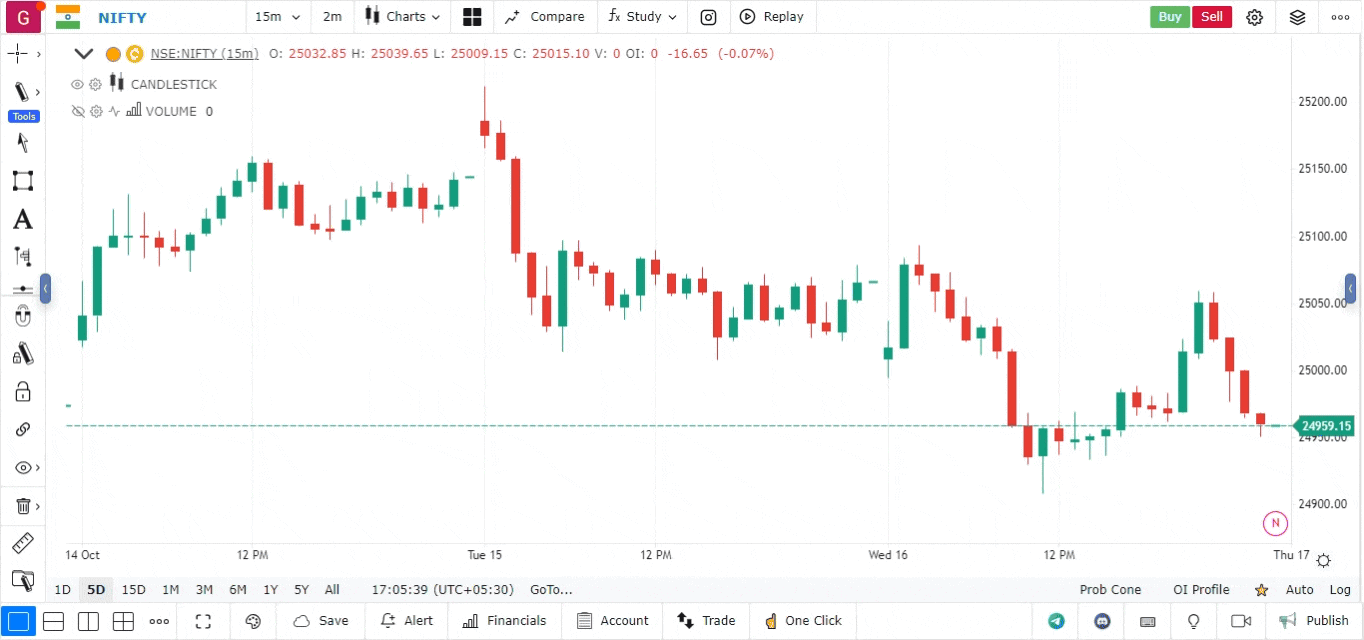
- Interpret the Relative Volatility Indicator Signals:
- Above 100%: A value above 100% indicates that the asset is experiencing higher volatility than its historical average. This can suggest potential trading opportunities, as price movements may be more significant.
- Below 100%: A value below 100% indicates lower volatility, which may suggest a period of consolidation or less price movement.
- Trend Reversals: Significant changes in Relative Volatility can signal potential trend reversals. For example, if the Relative Volatility spikes significantly, it may indicate an impending price move.
- Identify Breakouts: High Relative Volatility may coincide with breakout patterns, providing a signal to enter trades in the direction of the breakout.