Schaff Cycle Indicator
The Schaff Cycle Indicator is a momentum oscillator that combines elements of the Moving Average Convergence Divergence (MACD) and cycle analysis. It was developed by Doug Schaff to help traders identify cyclical trends and potential price reversals by measuring the relationship between price and time.
Key Features of the Schaff Cycle Indicator:
- Cyclical Analysis: Helps identify cycles in price movements, providing insight into potential turning points.
- Trend Detection: Indicates the strength and direction of trends, which can help in making trading decisions.
- Visualization: Plots values on a scale, typically between 0 and 100, allowing for easy identification of overbought and oversold conditions.
Calculation of the Schaff Cycle Indicator
The Schaff Cycle Indicator is based on the following calculations:
-
Calculate MACD:
- Calculate the MACD line using the difference between the 12-period and 26-period exponential moving averages (EMAs).
- Calculate the Signal line as the 9-period EMA of the MACD line.
-
Calculate the Schaff Cycle:
- Determine the cycle length based on the MACD values.
- The final value of the Schaff Cycle Indicator is then calculated, which helps in identifying the cyclical movements.
The formula can be summarized as follows (though the exact calculation may vary in implementation):
Using the Schaff Cycle Indicator
To effectively analyze the Schaff Cycle Indicator, follow these steps:
-
Load the Chart for the Asset:
- Open the charting platform.
- Load the chart for the specific asset you wish to analyze.
-
Set the Timeframe:
- Choose an appropriate timeframe for your analysis (e.g., daily, weekly). The Schaff Cycle Indicator can be applied to various timeframes.
-
Add the Schaff Cycle Indicator:
- Navigate to the Indicators section.
- Search for Schaff Cycle in the list of available indicators.
- Click on the Schaff Cycle Indicator to add it to your chart. It will appear in a separate panel below the main price chart.
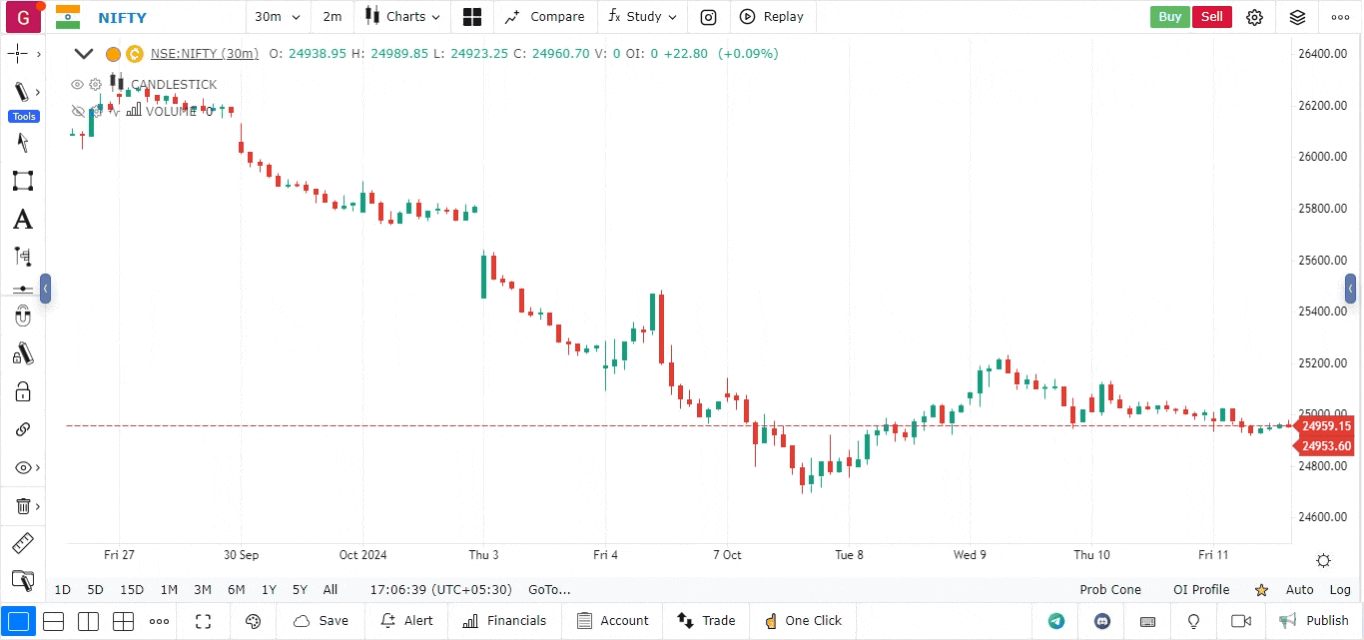
-
Interpret Signals:
- Overbought and Oversold Levels: Typically, values above 80 indicate overbought conditions, while values below 20 indicate oversold conditions.
- Crossovers:
- A bullish signal occurs when the Schaff Cycle crosses above the oversold level (e.g., 20).
- A bearish signal occurs when it crosses below the overbought level (e.g., 80).
- Divergence: Look for divergence between the Schaff Cycle Indicator and the price action. If the price makes a new high but the indicator does not, it may signal a potential reversal.