Orderflows Trader User Guide
When it comes to trading, understanding order flow is essential. That’s why we’ve developed a suite of new tools to help you do just that. With these tools, you’ll be able to find trades more easily, confirm that the order flow is moving in your favor, and even get out of trades early if the subsequent order flow isn’t moving as expected. So whether you’re an experienced trader or just getting started, these new tools will help you take your trading to the next level.
Orderflows Trader on GoCharting.com is the most advanced order flow analysis software on the market, the first trading software that allows a trader to automate order flow if they wish.
Use the order flow indicators in conjunction with market structure and common sense. These are the tools I use in my own trading and that is why they are in the software – so that you can also have access to the most advanced trading tools on the market.
While there are a lot of indicators to use, you will not enable all of them at the same time. Each market has nuances resulting from the volume, volatility, and market participants.
Orderflows Trader Indicators
Orderflows Trader on GoCharting has 21 proprietary order flow-based indicators that can be plotted:
- Exhaustion Prints
- Imbalance Reversals
- Orderflows Ratios
- Slingshot POC
- Market Weakness
- Orderflows Sequencing
- Market Sweep
- Prominent POCs
- Zero Prints
- Inverse Imbalance
- Multiple Imbalances
- Stacked Imbalance
- Buying/Selling Tails
- Delta Divergence
- Value Area
- Engulfing Value Area
- Delta/Volume
- Small Min/Max Delta
- Extreme Delta
- Thin Prints
- Orderflows Divergence
Delta Analysis Tools
Orderflows Trader 6 has 3 Delta analysis tools. These three tools are to enhance your visual analysis and are not plottable.
- Delta/Volume – Bar delta divided by bar volume.
- Extreme Delta – When delta is near to its highest reading, either positive or negative.
- Small Min/Max Delta – When there is a lack of Min delta or a lack of Max delta in a bar.
These indicators were developed to help traders understand the strength of aggressive trading taking place in the market. Delta is the difference between aggressive buyers and aggressive sellers in a bar, so any clue to determine when one side is either very strong or very weak will help a trader understand market current conditions.
Orderflows Trader is not just an order flow footprint chart. Think of it as a Swiss-Army knife of order flow analysis. You now have the ability to choose which pieces of order flow you want to highlight on your chart. Every market trades differently, and as a result, different parts of the order flow carry more weight.
For example, while the ES trades the most volume, you can use most of the tools in Orderflows Trader. However, if you are trading a smaller market like 6B (British Pound), you will probably not use some of the analysis that you would on ES because the volume is smaller.
That is the beauty of Orderflows Trader on GoCharting, the ability to apply the pieces of order flow that are most relevant to you and to the market you are trading. You can focus on what matters most to you as a trader.
Customizing Your Order Flow Chart
Now you can put together your own order flow chart based on what you want to analyze in the order flow.
For instance, if you only want to take trades when there is an Orderflows Ratio and an Exhaustion Print, you can set up your chart to only highlight when that occurs.
Or, maybe you just want to take trades that have a Prominent POC, Orderflows Sequencing, and Thin Prints in the bar, you can set up to show only when that occurs.
It gives you a lot of freedom and does not fix you to a predetermined way of trading order flow. Trade based on what makes the most sense to you.
You should only put tools on your chart that will help your analysis.
Even though there are 21 indicators available in Orderflows Trader on GoCharting.com, it does not mean you have to add all 21 at the same time on your chart. You will confuse yourself. Focus on the analysis that helps you understand what the market is doing and can do.
Orderflow Trader Settings
Orderflow Trader - Exhaustion Prints
Measures market exhaustion seen on the edge of bars.
- Useful for reversal trades as well as keeping you in a winning trade longer.
- Bearish Exhaustion Prints appear on the top offer price field on red down candles.
- Bullish Exhaustion Prints appear on the bottom bid price field on green up candles.

Exhaustion Prints
Measures market exhaustion seen on the edge of bars.
- Useful for reversal trades as well as keeping you in a winning trade longer.
- Bearish Exhaustion Prints appear on the top offer price field on red down candles.
- Bullish Exhaustion Prints appear on the bottom bid price field on green up candles.
Orderflows Trader - Imbalance Reversal
Reads the order flow at the edges of bars for reversals in the order flow. It serves as a sign of potentially trapped traders and acts as a reversal indicator.
- A bullish imbalance reversal will color the imbalance reversal quantity Magenta in a green up candle.
- A bearish imbalance reversal will color the imbalance reversal quantity Cyan in a red down candle.
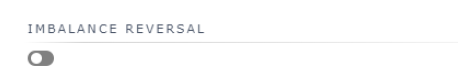
Orderflows Trader – Chart Examples – Bearish Imbalance Reversal
Orderflows Trader – Chart Examples – Bullish Imbalance Reversal
Orderflows Trader – Orderflows Ratio
Measures Price Exhaustion (a ratio of 30 and above) or Price Defense (a ratio of 0.69 to 0) in the order flow.
- The lowest a ratio can be is 0, and it will never be negative.
- These ratios are hard coded.
- Ratios that are not within the threshold will not print. You will only see the ones that matter.
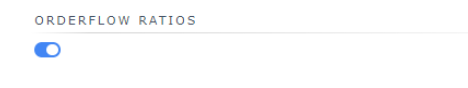
Orderflows Trader – Properties Settings - POC Slingshot
A POC (Point of Control) trade setup.
- Colors the bar’s POC GREEN for a bullish signal.
- Colors the bar’s POC RED for a bearish signal.
- Occasionally, a bar may have both a Prominent POC and a POC Slingshot. In such cases, the POC Slingshot will take precedence over the Prominent POC.

Orderflows Trader – Market Weakness Detector
The Market Weakness Detector signals when order flow is exhibiting weakness during price movements:
-
Buying Market Weakness: This occurs when the market is moving lower, but the selling pressure is weakening. This often indicates a potential rebound in price, suggesting that sellers are losing strength.
-
Selling Weakness: This occurs when the market is moving higher, but the buying pressure is weakening on the way up. This often signals a potential drop in price, indicating that buyers are losing strength.
Reversal Signal
Orderflows Trader – Chart Examples – Bullish Market Weakness
Orderflows Trader – Chart Examples – Bearish Market Weakness
Orderflows Trader - Orderflows Sequencing
The Orderflows Sequencing feature highlights aggressive traders who are pushing past larger and larger bids or offers in the order book. It helps to identify areas of strong buying or selling as the market trades through resting stacked liquidity. Important to see where previous resting stacked liquidity was when the market returns to that level.
Orderflows Trader – Chart Examples – Orderflow Sequencing
Orderflows Trader - Market Sweep Detector
The Market Sweep Detector detects potential market sweep activity across several price levels. A market sweep occurs when a trader trades through several price levels instantly, lifting several consecutive offers or hitting several consecutive bids at once. Good for momentum trading as it is a sign of strong buying or selling. Be aware if using in thinly traded markets; the lack of volume traded may resemble sweep activity but is more likely due to a lack of volume. This applies to markets like NQ, MNQ, and RTY. By default, this indicator is enabled. To disable it, simply click on the box under Enable Market Sweep.
Orderflows Trader – Chart Examples – Market Sweeps.
Orderflows Trader – Properties Settings - Prominent POC
The Prominent POC (Point of Control) feature highlights levels that act as support or resistance.
-
Bullish Prominent POC: Colors the bar’s POC CYAN.
-
Bearish Prominent POC: Colors the bar’s POC Magenta.
-
You can set up to 3 Prominent POCs to look for: Level 1, Level 2, and Level 3.
-
A new feature allows you to draw zones from the Prominent POC, which is useful for defining support and resistance levels.
-
When Look Back Bars is set to 0, the indicator will search for Prominent POCs anywhere in the market structure.
Orderflows Trader – Chart Examples –Prominent POC.
Orderflows Trader – Chart Examples – Prominent POC Draw Zones Until Tested.
Orderflows Trader Properties Settings - Zero Print
A Zero Print will occur at the edges of candles.
-
If there is a zero print:
-
A red down candle will appear if it is bearish.
-
A green up candle will appear if it is bullish.
-
A Buying Zero Print will appear on the bottom bid side of a bar.
-
A Selling Zero Print will appear on the top offer side of a bar.
-
Generally, a zero print is a sign of momentum, indicating a lack of two-way trading.
-
Zero Prints also occur when the Orderflows Ratio is 0.
Orderflows Trader – Chart Examples – Bullish Zero Prints.
Orderflows Trader – Chart Examples – Bearish Zero Print.
Orderflows Trader – Inverse Imbalance
Inverse Imbalances are a sign of trapped traders and/or a sign of absorption in a move.
Basically, an Inverse Imbalance is the opposite of a Volume Imbalance. These are traders who are long and wrong or are short at lows. Inverse Imbalances are one of the signs of trapped traders.
A green up triangle will appear below the bar for a bullish signal.
A red down triangle will appear above the bar for a bearish signal.
Orderflows Trader - Multiple Imbalance
Multiple Imbalance draws a purple box around the candle when there are multiple imbalances in a bar.
Orderflows Trader Chart Examples Multiple Imbalances in a Bar.
Orderflows Trader – Stacked Imbalance.
A Stacked Imbalance is when there are 3 (you can adjust it) or more imbalances stacked on top of each other in a bar.
A Bullish Stacked Imbalance (Stacked Buying Imbalance) occurs when there are 3 or more buying imbalances in a green up candle stacked on top of each other.
A Bearish Stacked Imbalance (Stacked Selling Imbalance) occurs when there are 3 or more selling imbalances in a red down candle stacked on top of each other.
The Stacked Imbalance zones can be drawn out until the market trades through the level.
Orderflows Trader - Chart Examples – Stacked Selling Imbalance.
Orderflows Trader - Chart Examples – Stacked Buying Imbalance.
Orderflows Trader - Delta Divergence
Delta Divergence highlights when a bar’s delta and price action diverge. Green candles should have positive delta, but sometimes they have negative delta, which is caused by strong aggressive selling into a strong passive bid. This is a sign of absorption, which is bullish.
Sometimes, red candles have positive delta instead of the expected negative delta. When this occurs, it is caused by supply coming into the market, which absorbs all the aggressive buying, indicating a bearish sentiment.
This is the color setup usually used:
Vertical lines will be drawn on your chart, through the bar which can help you see potential turning points.
Orderflows Trader - Value area
The value area is where 70% of the bar’s volume trades. Highlight the Value Area of a bar. The value area can be colored how you like it; the default is gray.
Doji candles, which are bars that open and close at the same price, are still colored gray as they are a sign of market indecision and can give you a clue as to when the market is pausing.
Orderflows Trader Chart Examples Value Areas.
Orderflows Trader - Engulfing Value Area (EVA)
Engulfing Value Area (EVA) is when the current Value Area engulfs the previous bar’s Value Area.
A Bullish Engulfing Value Area occurs when the Value Area of a green up candle engulfs the Value Area of the previous bar. The Bullish Engulfing Value Area is colored Blue to stand out over the normal Value Area.
A Bearish Engulfing Value Area occurs when the Value Area of a red down candle engulfs the Value Area of the previous bar. The Bearish Engulfing Value Area is colored a darker shade of Red to stand out over the normal Value Area.
Orderflows Trader - Chart Examples - Bearish Engulfing Value Areas are colored a stronger red.
Orderflows Trader - Chart Examples - Bullish Engulfing Value Areas are outlined blue.
Orderflows Trader Bar Statistics
Highlight the important delta and volume in the bar statistics so you can easily identify important order flow.
For the default chart, the following is set up:
- Volume: This is the volume for the bar only, not the day’s volume.
- Delta
- Max Delta
- Min Delta
- Cumulative Delta
- Delta/Volume: The bar delta divided by bar volume.
Orderflows Trader - Bar Statistics. - How to add to your chart
- This will highlight the Delta field either CYAN for extreme bullish delta or Magenta for extreme bearish delta.
- This is the relationship between Max and Min Delta and Delta:
- If Delta is within 95% of the Max Delta, the Delta field will be colored CYAN.
- If Delta is within 95% of the Min Delta, the Delta field will be colored Magenta.
Orderflows Trader - Chart Examples - Extreme Delta/Volume.
Summary Content:
- When delta closes near the Max or Min delta, it is a strong sign of aggressive trading.
- Extreme Min/Max Delta Threshold. When the Min or Max Delta is 0 meaning there is very small Max Delta or very small Min Delta in a bar, the Max or Min Delta field will be colors. Max Delta indicates how strong positive delta was in a bar and Min Delta indicates how strong negative delta was in a bar. When a bar has very little Max Delta that means aggressive buyers never had control of the bar. When a bar has very little or no Min Delta that means sellers never had control of the bar.
Orderflows Trader 6 – Chart Examples - Extreme Min/Max Delta Threshold.
- When a bar has very little Max Delta that means aggressive buyers never had control of the bar.
- When a bar has very little or no Min Delta that means sellers never had control of the bar.
Orderflows Trader 6 - Thin Prints
Thin Prints occur when there is thin volume inside the heart of a candle. A clear sign of market momentum is exhibited when the footprint shows thin prints present. You will want to keep the volume low, such as 0, 1, 2, 3, or 5.
- Thin prints are a sign of lack of volume trading in the two way auction
Here are a few more useful features already on GoCharting.com:
Orderflows Trader – Volume Imbalance
- Imbalance At Ask Text Color: Set to Blue.
- Imbalance At Bid Text Color: Set to Red.
This colors the volume in the footprint chart when there is an imbalance.
You can adjust the color of the field of the cell where the imbalance appears. If set to white, there will be no background color.
You can also adjust the imbalance percentage.
Orderflows Trader - Chart Examples - Volume Imbalance. This is the text of the volume in the footprint. Buying imbalances are blue and selling imbalances are red. Here are some example. For regular balanced order flow volume, the text is black.
Orderflows Trader - Delta Candles - Display the bar delta in candle format.
Orderflows Trader - Delta Candles - Display the bar delta in candle format. When there is divergence it is highlighted.
Orderflows Trader on GoCharting.com is a very robust order flow analysis platform. It was designed to help traders comprehend what is happening in the market and make better trading decisions. Trading is not easy and reading order flow is simple as some people would lead you to believe. However, when you have the proper tools.
This is the end of the Orderflows Trader User Guide.








































